This section consists of the following topics:
Ways to create new tasks, including Quick adding a task and Adding a detailed task.
Instructions on how to edit a task.
Steps to change the starting date and time of a task conveniently via the Drag and Drop feature.
Instructions on how to export and import a task.
Instructions on how to remove a task from a calendar.
Before learning to schedule a task, you should know how to view a task with its details.
To view details of a task, do one of the following ways:
The first way
Hover your cursor over the task to open the task preview pane.
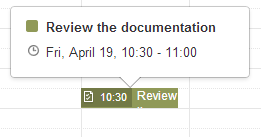
The second way
Right-click the task in the Calendar View pane, then select View from the drop-down menu.
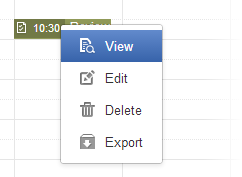
The Preview form will be displayed.
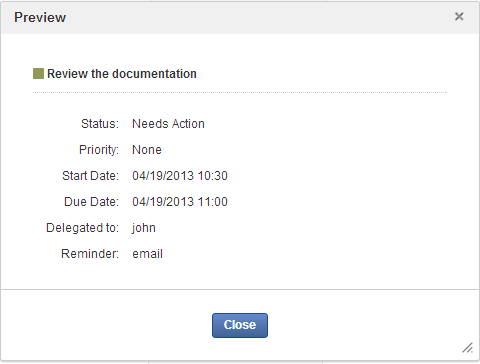
At the Preview form, if the task includes attachments, you can download them by directly clicking its title. If the attachment is an image, you can also click View to preview it.