A versionable document is one which can be recovered at any given time. You need to clarify the following points:
Once "Version" is activated for a document, this is called a "versionable" document.
When a versionable document is in the "checked-in" state, it is read-only. This means you cannot do any actions on the document which is checked in only.
When a versionable document is checked out, you can do another actions on it (if it is not protected).
The saved state of a document is called "version" and the action of saving is called "check-in".
Versions created for a document behave as parts of the versions history.
The version on which you are currently work is called "base" version.
Versioning is an optional feature for each document, so you need to activate this first.
Open the document you want to enable versioning.
Click
 on the Action bar.
on the Action bar.
The following message will appear.
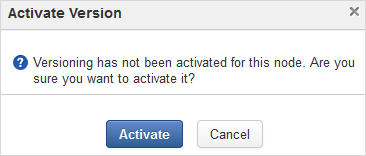
Click Activate to enable versioning for the document.