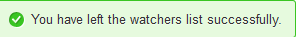By using this function, you can follow all changes made on the document.
Open the document you want to watch and click
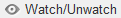 on the Action bar to open the Watch Document form.
on the Action bar to open the Watch Document form.

Select the Email checkbox to receive the notification message via your email, then click to finish.
One message of successful watching will display as below.

Note
A notification message will be sent to your email address which is set in your profile.
Simply open the watched document, then click in the Watch Document form.
One message of successful unwatching will display as below.