Your own information is visible to all people using the network. You can change your information as follows:
Click
 next to the title of each corresponding information section (Basic information,
Contact, and Experience) in the My Profile page.
next to the title of each corresponding information section (Basic information,
Contact, and Experience) in the My Profile page.
Change your desired information.
For example, change information in the Basic information and Contact sections as follows.
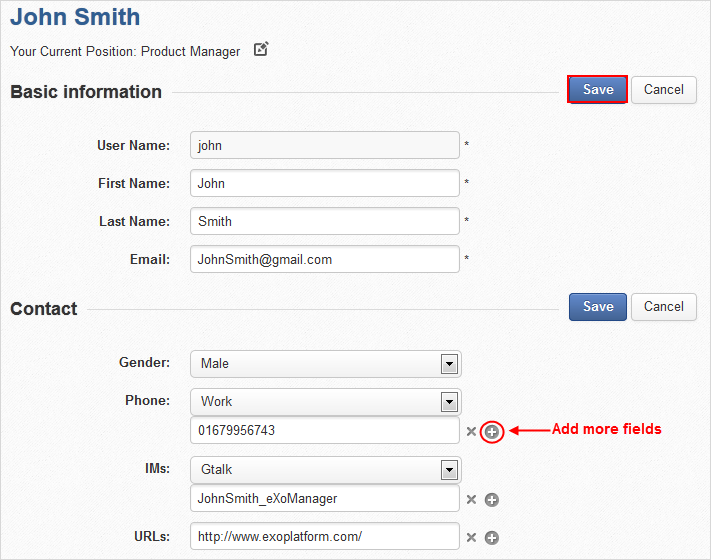
Note
You cannot change User Name in the Basic information section.
In the Contact and Experience sections, click
 corresponding to one field which you want to add more or click
corresponding to one field which you want to add more or click
 to delete your input information.
to delete your input information.
Click to accept all changes, or to remove your changes.
The followings are changeable information in each section.
Basic information
| Field | Description |
|---|---|
| First Name | The first name which is required with the length from 1 to 45 characters, and contains letters and space only. |
| Last Name | The last name which is required with the length from 1 to 45 characters, and contains letter and space only. |
| The email address which must be in a valid format, for example, johnsmith@exoplatform.com. (See more details about the Email Address format here.) |
Note
You can also change your basic information in the Account Profiles tab by clicking your display name, then selecting Settings from the drop-down menu. These changes will be automatically synchronized with details in the Basic information of your profile and vice versa.
Contact
| Field | Description |
|---|---|
| Gender | The gender of user. Select your gender from the select box, either male or female. |
| Phone | The phone numbers at work, home or at other sites which must be from 3 to 20 numeric characters. |
| IMs | The nickname of either IM services that must be between 3 to 60 characters. |
| URLs | The website address which must be in the correct format, for example, http://exoplatform.com/. |
Experience
| Field | Description |
|---|---|
| Organization | Where you have worked. |
| Position | The job position (title). |
| Job Details | Brief description of your job. |
| Skills Used | Skills for your job. |
| Start Date | The start date of your work. |
| End Date | The end date of your work. |
| Still in this position | Indicates that you are currently at the described position. |
Note
The information entered in the Skill Used field will be retrieved when you search for contacts.