The Content By Query portlet allows you to collect and display data throughout a workspace by using a query instead of selecting items by a folder or by content.
To use this portlet, first you need to add the Content By Query portlet to a specific page as follows:
Drag and drop the Content By Query portlet from the → → to the main pane. This can be done while creating a new page or editing an existing page or editing the layout of a site.
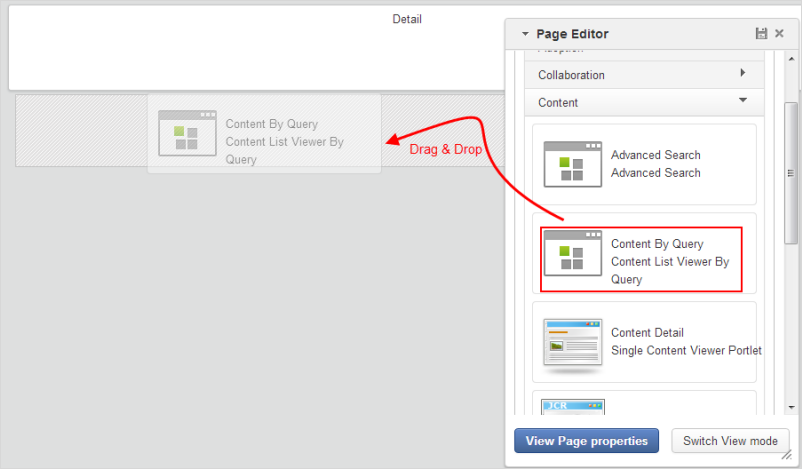
Edit the Content By Query portlet by hovering your cursor over it, then click
 to edit the portlet.
to edit the portlet.

The form with the Edit Mode tab appears.
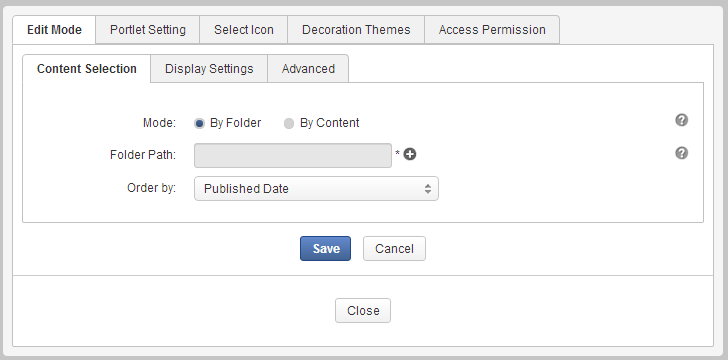
To know the details about the fields in this form, see here.
In the Advanced tab, enter a valid query into the by query field to get data that you want to display.
Select a workspace where you want to get data.
Click to complete adding the Content By Query portlet.
Click
 to quit the
Page Editor
page and see the displayed data.
to quit the
Page Editor
page and see the displayed data.