eXo Platform allows you to export a Wiki page as PDF and download it to your local device as follows:
Go to the Wiki page that you want to export as PDF.
Click More in the Page Control area, then select Export as PDF.
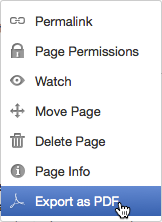
Select where to save the PDF file, then click to start downloading the PDF file.