A permanent link of a space or a Wiki page allows you to share/restrict its content with other users. To achieve it, do as follows:
Go to a Wiki page where you want to get its permanent link.
Click More in the Page Control area, then select Permalink
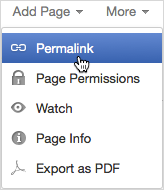
Or, click the Public/Restricted status indicated at the page header.
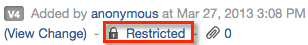
The Permalink form will display. This form shows the public/restricted status of the Wiki page and the link to share.
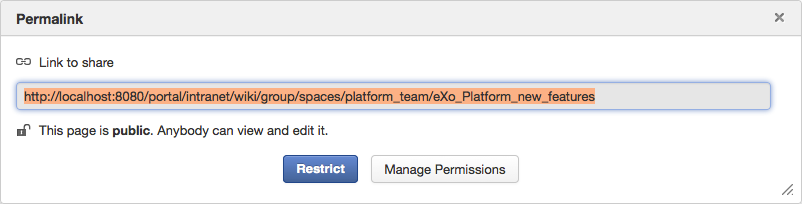
If the page is public, click to restrict the access. The form will show that the page is changed into the restricted status and just the authorized users can view and edit it.
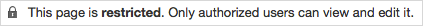
If the page is restricted, click to make it public. The form will show that the page is changed into the public status, and anyone can view and edit it.
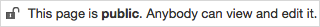
Managing the View and Editing permissions
You can set the View and Edit permission to given users by clicking in the Permalink form. See the Page Permissions section for more details.
Note
Manage Permissions is visible only to Space managers, to the page creator, and to the users that have the page Admin privilege.