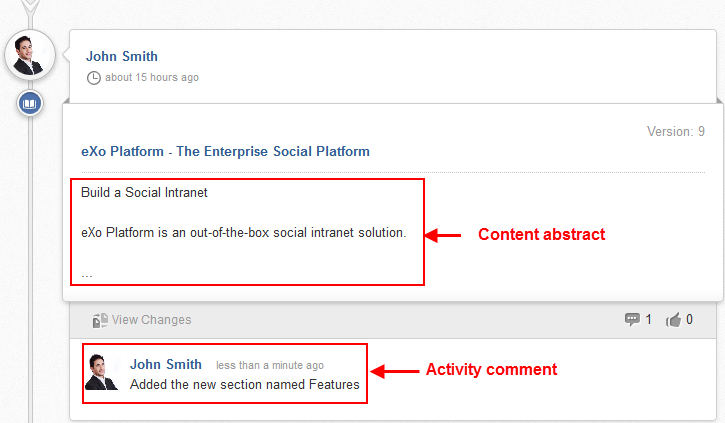Once you have created a Wiki page, your activity will be automatically published in the Activity Stream with the content abstract. However, if you edit a Wiki page, you can choose to share that activity on the Activity Stream so that people can notice your changes.
Note
To share your activity, the page you are working on must be public.

To do this, simply check Publish Activity and press to save changes and publish the activity. You can also enter your comment in the Comment field to display your comment with the activity.
People can view the changes you made by clicking ![]() and they will be directed to the Compare Revisions page.
and they will be directed to the Compare Revisions page.