When there are new questions or answers in the category or topic that a user has watched, the user will receive the email notification.
In the Email Notifications tab, change the content of the email notification manually or edit the template for each email notification.
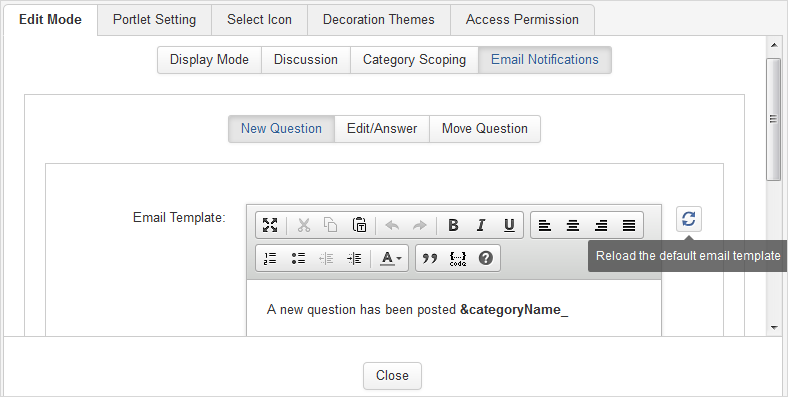
New Question tab: Content of the email notification about new questions.
Edit/Answer tab: Content of the email notification about the answered or edited question.
Move Question tab: Content of the email notification about the question which has been moved to another category.
The followings are variables that you can use in your template:
&categoryName_: will be replaced with the watched category.
&questionContent_: will be replaced with the content of the new question.
&questionResponse_: will be replaced with the content of the new question's reply.
&questionLink_: will be replaced with the link for going to new questions.
&answerNowLink_: will be replaced with the link for going to new questions and open a pop-up form which allows you to answer the question.
These variables are used to load the content dynamically. Thus, you should not edit them. In case the template
is changed unexpectedly, you can go back to the default template by clicking
![]() .
You can use the text editor to format the template as you wish.
.
You can use the text editor to format the template as you wish.