The FAQ portlet can be added to a page for users to view questions and answers quickly and easily.
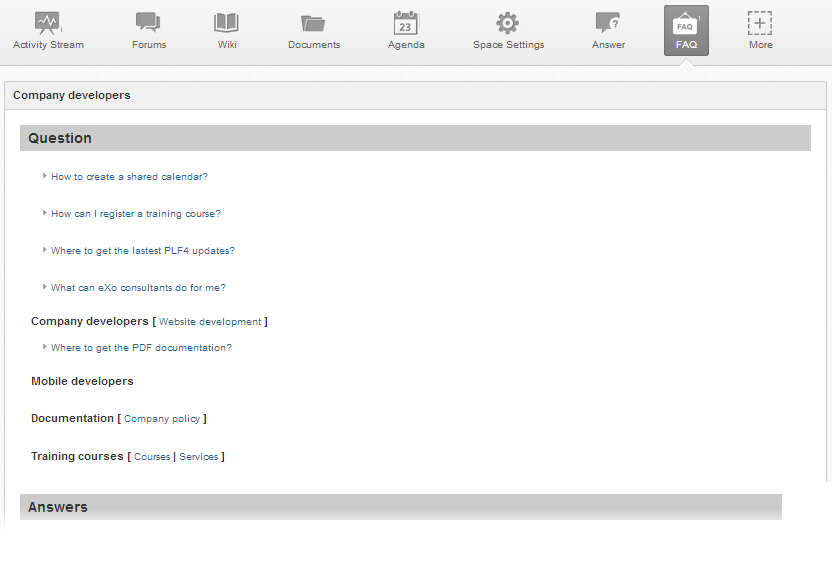
The Edit Mode of the FAQ portlet allows you to set the properties to display questions and answers in the View mode.
Configuring the FAQ portlet
Follow steps in the Setting up the Answers portlet section to go to the Edit mode of the FAQ application.
In the Display Category tab, you can control which categories will be displayed.
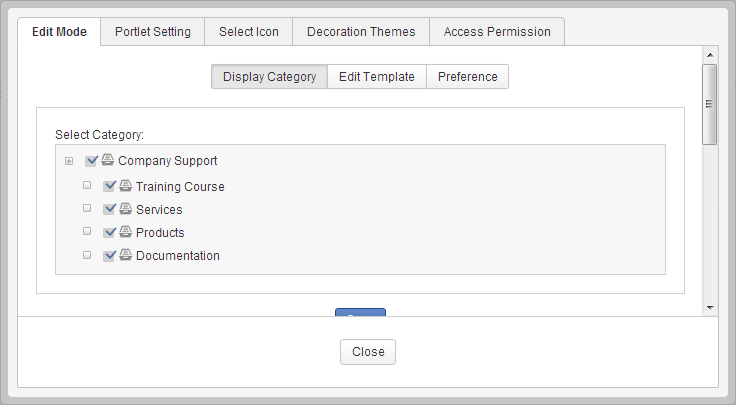
In the Edit Template tab, you can use CSS to customize the FAQ template.
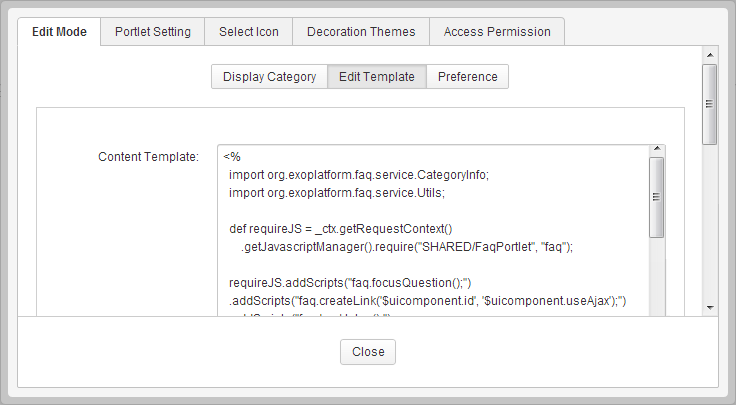
In the Preference tab, you can enable or disable the bookmarkable URLs in FAQ.
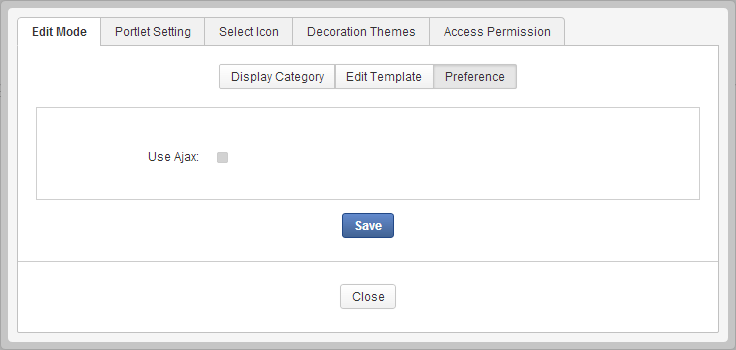
By not using Ajax, the FAQ will generate plain URLs in the links. The added benefit will be bookmarkability and better SEO as the links will be permalinks. Using Ajax, the links will be JavaScript-based and generate Ajax calls. This should make browsing faster because the whole page is not reloaded.
See also