To change the language of eXo Platform, do as follows:
Click your display name on the top navigation bar, then select Change Language from the drop-down menu.
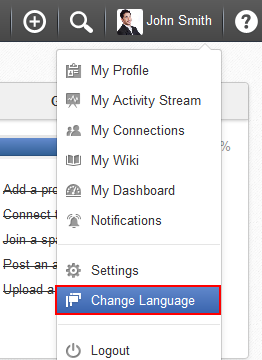
In the Interface Language Setting form, select your preferred language to display. Presently, eXo Platform supports two languages: English and French.
Click to commit your changes.
Note
In eXo Platform, the priority order of the display language is as the following:
→ → →
It means the language set by the user will be at the highest level, and the site's language at the lowest level.
Accordingly, you should pay attention to this order when selecting your preferred display language.