The Calendar interface has 5 basic components.
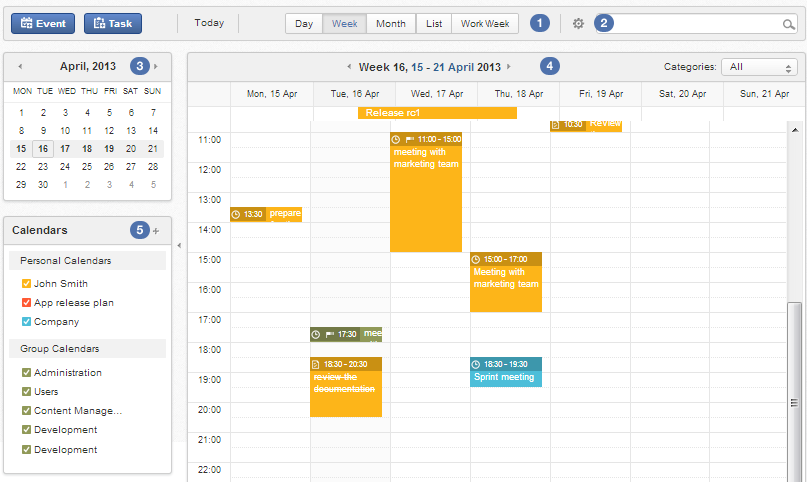
In which:
 : The Toolbar contains most of actions in Calendar, such as adding an event/task, switching between view modes and more.
: The Toolbar contains most of actions in Calendar, such as adding an event/task, switching between view modes and more.
 : The Search Pane where you can perform quick and advanced searches.
: The Search Pane where you can perform quick and advanced searches.
 : The Mini calendar where you can go backward/forward months by clicking
: The Mini calendar where you can go backward/forward months by clicking
 /
/
 . Also, you can jump to your desired date by directly clicking that date.
. Also, you can jump to your desired date by directly clicking that date.
 : The Calendar View pane where you can create tasks/events quickly and view your own tasks/events.
: The Calendar View pane where you can create tasks/events quickly and view your own tasks/events.
 : The Calendars pane which includes 3 groups:
: The Calendars pane which includes 3 groups:
Personal Calendars: Your private calendars.
Group Calendars: Calendars of groups in which you are a member.
Shared Calendars: Calendars which others share with you.