Note
This function is for users with the administrator role only.
Deploying a REST Service
Save the file before deploying.
Open the saved file in the Content panel.
Click
 on the toolbar;
on the toolbar;
Or, go to → from the top menu.
The deployment request is sent to the server. In case of no errors, the message is displayed in the Output tab as below:
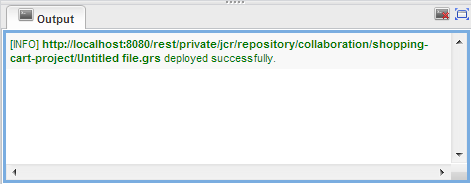
Otherwise, there will be an error message, for example:

Warning
It is impossible to deploy the service with the registered URI pattern if the path (including name) of the new service is different from the original one.
To cope with it, you have to undeploy the service with the registered URI pattern first.
It is necessary to validate the Groovy scripts used by the service before deploying it by going to → from the top menu.
Undeploying a Rest Service
Select the service deployed in the Workspace panel.
Double-click the selected service to open it in the Content panel.
Click
 on the toolbar.
on the toolbar.
In case of no errors, there will be a message informs undeploying successfully in the Output tab.
You can deploy multiple REST Services, and double-deploy the services. However, you cannot undeploy services which were not previously deployed. In this case, you will receive an error message from the server as below:

Warning
Deleting the service will not make it undeploy. You have to undeploy the service before deleting it. In other cases, the workaround is to create it again in the same place and then undeploy.