Open the Create project template form by doing either of the ways below:
Go to → → from the top menu;
Or, click
 on the toolbar and select the
Project Template...
command;
on the toolbar and select the
Project Template...
command;
Right-click your target folder to which you want to add the project template, then select → from the drop-down menu.
The Create project template form appears.
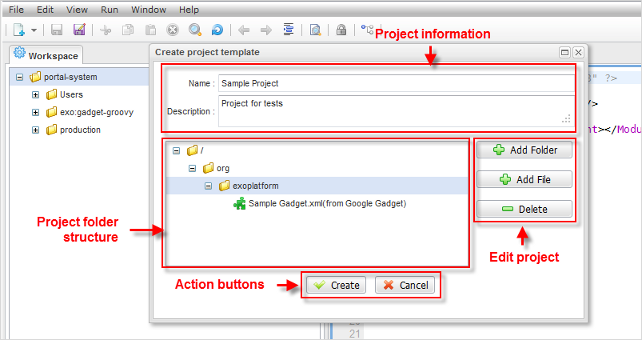
Enter the name and brief description in the Create project template form.
Optionally, you can restructure the project by clicking , , at the right part of the Create project template form.
Click to complete your project template.