Connected with the JCR repository node, file properties are displayed in the Properties tab at the bottom of Content panel.
Open the file in the Content panel.
Click
 at the right corner of the toolbar;
at the right corner of the toolbar;
Or, go to → from the top menu.
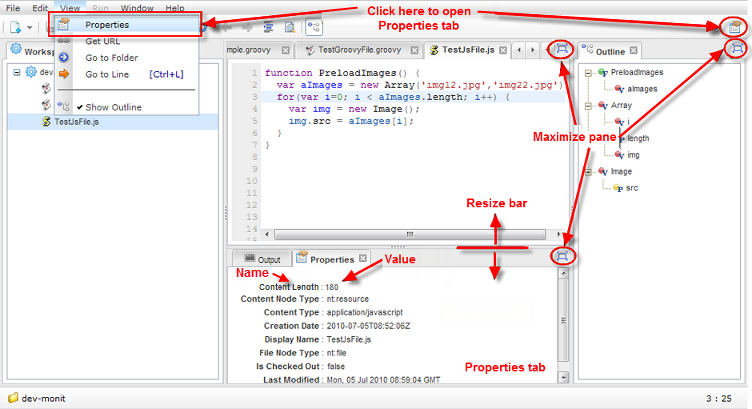
Note
It is impossible to view the properties of files created but unsaved yet.
The history of opened files is saved in browser cookies, so you can see all the file tabs opened even after refreshing the browser window.
To preview the HTML file stored in the JCR, simply click
 on the toolbar;
on the toolbar;
Or, go to → from the top menu after opening the HTML file in the Content panel. The content of the HTML file is opened as a webpage in the Preview tab.
Note
You cannot view files created but not saved yet.
Unsaved changes are not displayed when you edit the HTML file.