This section covers the following main topics:
Creating a new Content List template
Ways to create a new Content List template via XML configuration and IDE.
Customizing Content List templates
Instructions on how to customize Content List templates.
eXo Platform provides many powerful features to manipulate and expose any types of content on a page. This is due to the fact that eXo Platform stores all the content in its Java Content Repository (JCR) and renders the content on a page using Groovy Templates.
This section shows you how to create and customize a Content List template that is used in the Content List portlet. For example, in the sample ACME site, you can show the content in One-column or Two-column display just by selecting different templates:
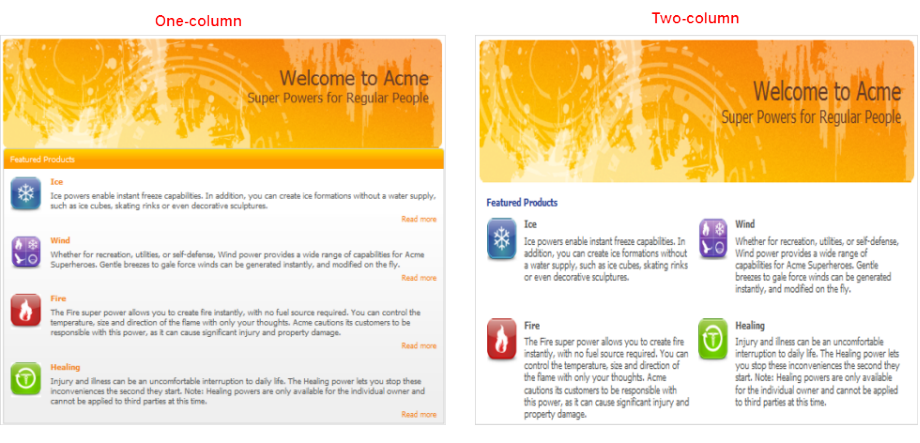
See also