Content can be exported into either .xml or .zip file types.
Select the content that you want to export.
Click
 on the Action bar to show the Export form.
on the Action bar to show the Export form.
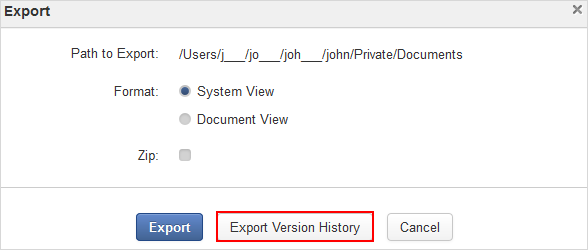
Details:
Fields Description Path to Export The path of content being exported. This field will be pre-populated. Format The format of the original content. System View
Each content and its property are included in a different tag.
Document View
Each content is a tag and its properties are considered to be elements of that tag.
Zip If this field is checked, the content will be exported as a .zip file. Click and select a location to save the exported file.
Note
The Export form can contain if the exported content or any of its children is versioned.
This action exports all of the content's version history.