You can enable Auto-versioning for an entire folder instead of doing it on every child document of the folder.
For example, here are the steps to enable Auto-versioning of the folder collaboration:/sites/test.
In Sites Explorer, open drive Collaboration, then select the folder.
Switch to Admin view, and click Actions on the Actions bar.
Select the Add Action tab. On the dialog that appears, input:
Create Action of Type: exo:autoVersioning.
Name: Auto Versioning.
Lifecycle: Content Addition.
Is Deep: checked.
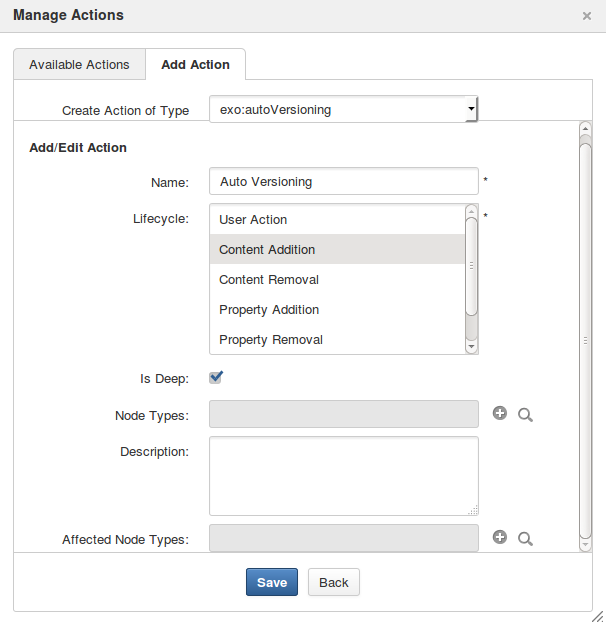
Click the Search icon in the row Affected Node Types. Then check Select All Document Types, and click .
Click , then to finish.
Whenever you update a document in the folder, a version will be created.