You can edit any content on the homepage for SCV and CLV with InContext Editing.
Turn on the Edit Mode, then hover your cursor over the content you want to edit, and click
 at the right corner. You will be directed to
Sites Explorer
with the document form for you to edit.
at the right corner. You will be directed to
Sites Explorer
with the document form for you to edit.
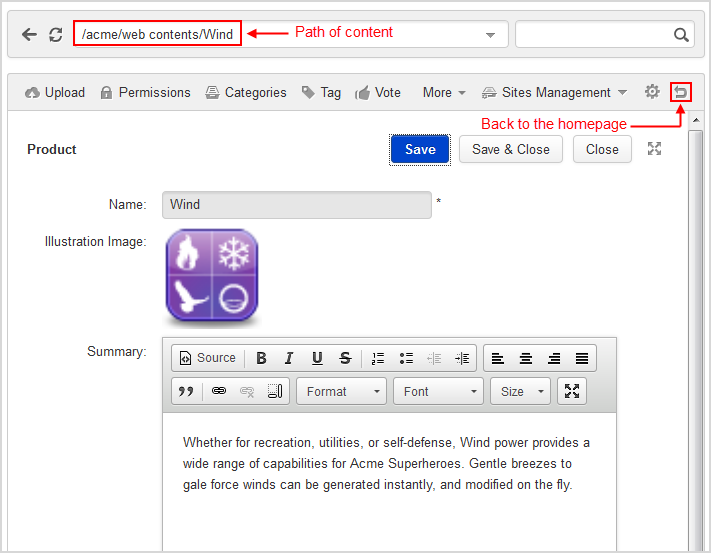
Make changes on the content, then click or to accept your changes.
After closing the Edit form, the content is in the Document View.

Click
 to return to the site. In the
Edit
mode, your new content will be in the "Draft" state with its visible modifications.
to return to the site. In the
Edit
mode, your new content will be in the "Draft" state with its visible modifications.
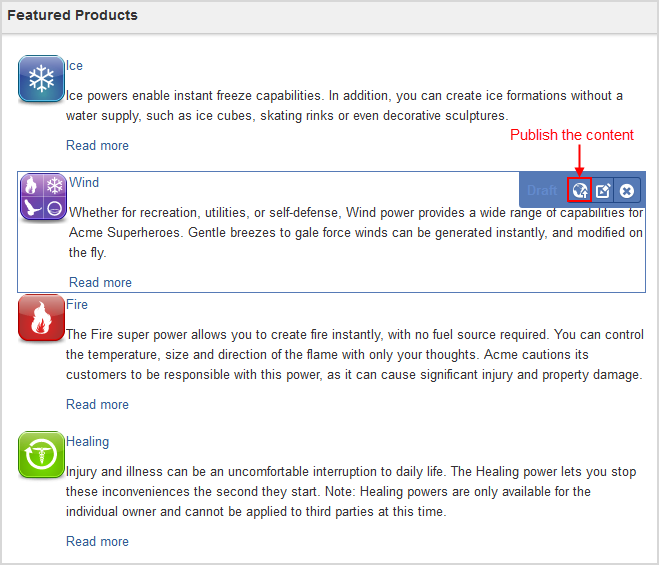
Click
 to publish your edited content. Your content is now in the "Published" state.
to publish your edited content. Your content is now in the "Published" state.
Note
You cannot see the edited content in the draft state when you turn off the Edit mode.