The Answers add-on is available for Tomcat and JBoss, Community and Enterprise editions.
To install this, use the command: addon install exo-answers.
Next, start eXo Platform server.
If it is the first time the server starts, the add-on:
registers two portlets, including Answers and FAQ, under the Collaboration category.

creates a menu named Answers in the left navigation bar of Intranet.
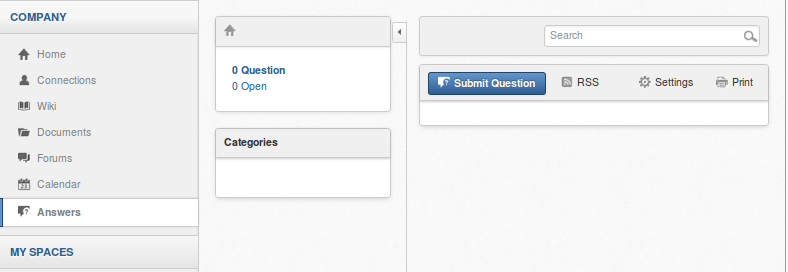
No other setup is required, and users can post questions/answers immediately.
If the server has been started before installation of the Answers add-on, the Answers menu will not be auto-created in the left navigation bar. This is because that the auto-creation of the page must be performed during the initialization of Intranet site, and the add-on does not trigger a re-initialization (it is possible by re-configuring the add-on, but it is not recommended), so the Answers menu will not be auto-created in this case. However, the portlets are still registered, so you can manually create any pages that contain these portlets. To create the page manually, see Creating a new page.
If you upgrade from eXo Platform 4.1 to 4.2, Answers as an add-on in 4.2 does not impact much. All already created in eXo Platform 4.1 still exist in 4.2. To make everything work normally, you are simply required to install the Answers add-on.
One functional change is that the applications (Answers and FAQ) will not be auto-generated for spaces of eXo Platform 4.2.