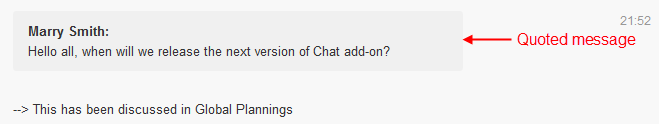Hover cursor over one chat text to show actions you can perform.

Note that Edit and Delete actions are only shown for your own chat texts. For ones of another, you only can Save notes and Quote.
Click Save notes to save your discussion as a note. There are 2 options: Send meeting notes and Save as wiki that is similar to Recording.
Click Edit and make changes in the Edit form.

After clicking ,
your new content will be updated on the chat zone with a pen icon (![]() ) on the right.
) on the right.
Click Delete to remove your sent message from the thread. An information message is displayed in place of the deleted message with a pen icon on the right.

Click Quote to append one message in the input box.
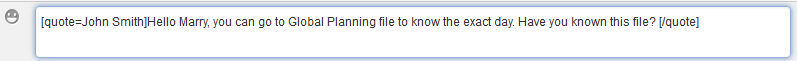
On the chat zone, the quoted message will look like below.