In eXo Platform 4.2, you can access eXo Chat in two main ways:
Open a separate chat window in a new tab by clicking
 → on the top navigation bar.
→ on the top navigation bar.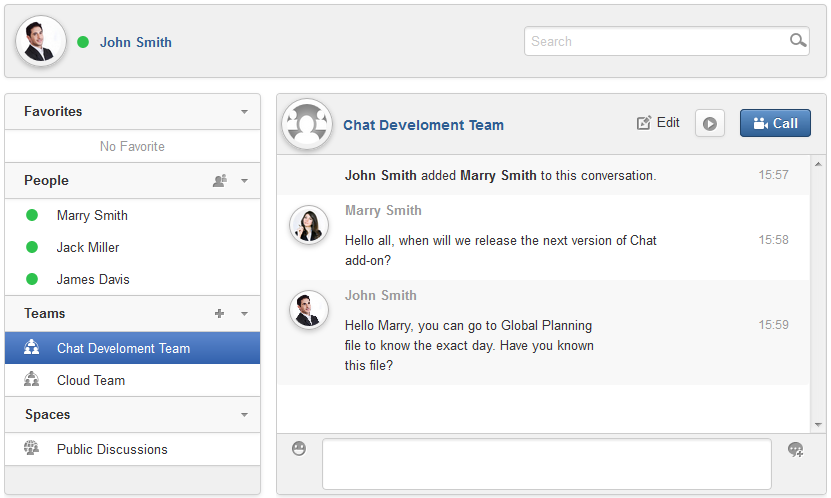
Or, simply open the mini chat from many places:
On the top navigation bar, select
 , then click an unread message.
, then click an unread message.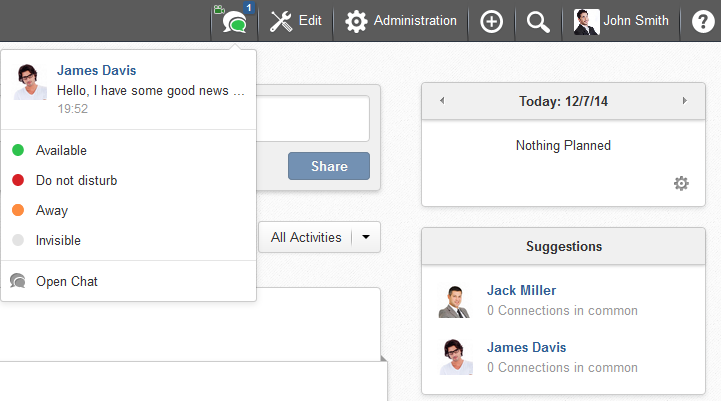
From Who's Online? in the Intranet homepage, hover over one avatar and click
 .
.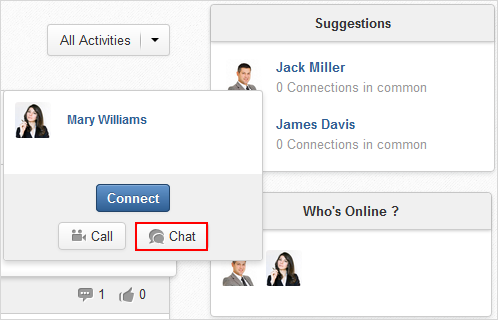
From Connections page, hover over one connection name/avatar and select
 .
.
If Weemo is not activated, you can also select
 directly on the connection area.
directly on the connection area.From Activity Stream, hover over the connection name/avatar from one activity and click
 .
.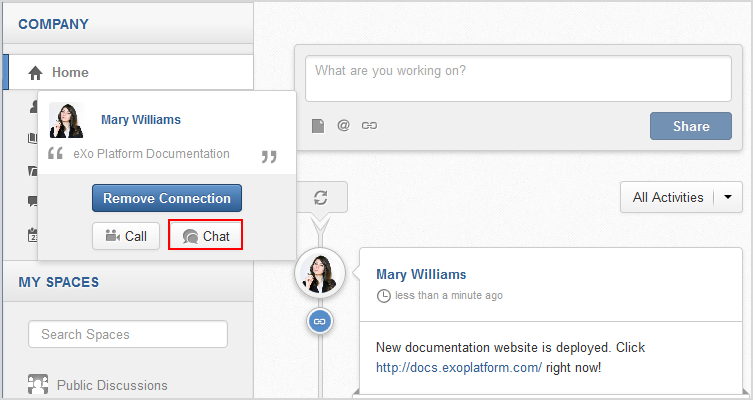
From a space, click
 in the left pane, below the space name.
in the left pane, below the space name.
The mini chat appears at the right bottom of the page you are working on.

Here, you can turn on the chat window by clicking
 , minimize or close the mini chat by clicking
, minimize or close the mini chat by clicking  or
or  respectively.
respectively.
Now, start discovering functionalities of eXo Chat: