Find the contact you want to send message from your lists. The chat conversation is opened in the right pane.
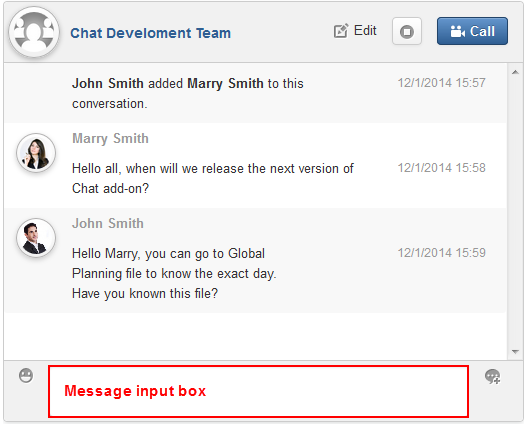
Type your message into the input box, then hit the Enter key.
Also, you can make your messages more lively by:
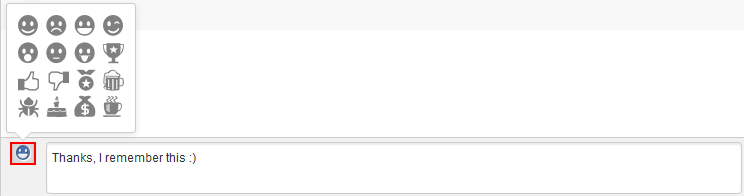
The selected emotions will be displayed as animated ones on the chat zone.
eXo Chat currently supports the following beautifiers:
google:[WORD] - shows a link to Google directly.

wolfram:[WORD] - shows a link to find your answer on Wolfram Alpha.

java:[CODE], html:[CODE], js:[CODE] or css:[CODE] - shows your code with great syntax coloring.
