In eXo Platform, you can use IDE to develop a REST service online without building the whole project. In this case, the REST service will be written in Groovy (whose syntax is mostly compatible to Java).
Go to
 → to open the IDE application.
→ to open the IDE application.Select → → . The default template of a Groovy file will be shown. Here, you can customize this file to your desire.
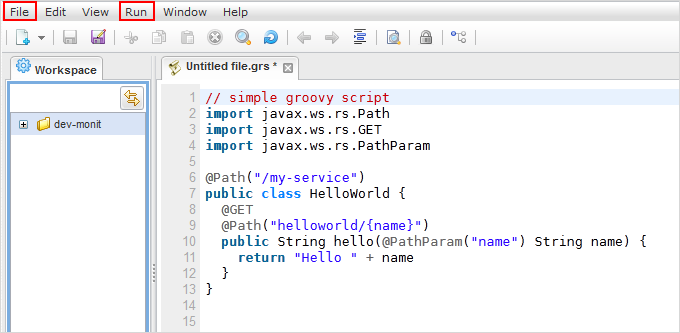
Save the file, then click → from the top menu of IDE.
Go to http://mycompany.com:8080/rest/my-service/helloworld/eXo. The output ("Hello eXo" in this scenario) will be shown.
Tip
To get the REST service URL, simply select → → .
See Managing REST Service for all actions of REST service in IDE.