Click to open the Add Query form.
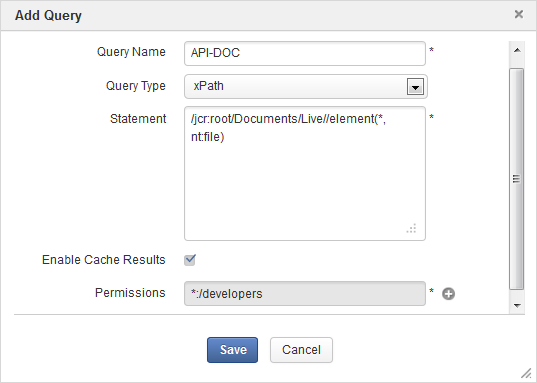
Enter a query name into the Query Name field that is required.
Select the query type from the Query Type drop-down menu.
xPath (XML Path Language) is a language for selecting nodes. For example,
/jcr:root/Documents/Live.SQL (Structured Query Language) is a database computer language.
Enter the statement for the query that must be unique.
Check or uncheck the Enable Cache Results option. If you tick this checkbox, for the first time you use this query to search, the result will be cached. For the second time you search using this query, it will show the cached results. After 10 minutes, the cache will be removed.
For example, you have the Test query with the //element (*, nt:file). In Sites Explorer, you have a
nt:filedocument namedFile1. When you execute the queryTest, only theFile1document is shown. After that, create ant:filedocument namedFile2and execute the queryTest, only theFile1document is listed. After 45 minutes, the cache will be removed. When you execute the queryTest,File1andFile2will be listed.Select permissions for a group that can use this query by clicking
 .
.
Note
In the Permissions field, if you set the * membership for a group, all users of the group will be able to access this saved query, regardless of their membership role.
Click to finish adding a new query.