Click
 corresponding to your desired template in the Action column.
corresponding to your desired template in the Action column.The Edit List Template form appears.
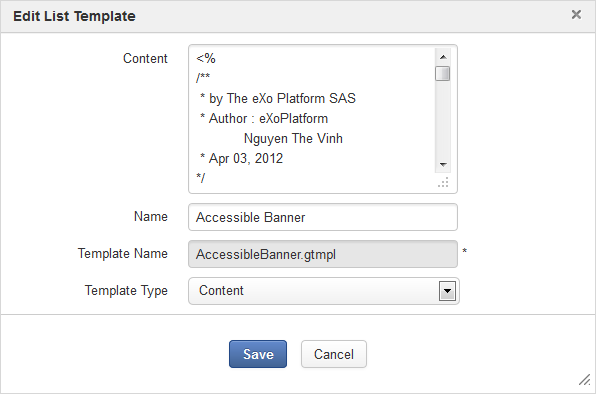
Make any changes on fields: Content, Name, or change the template type from the Template Type drop-down menu.
Note
You cannot change the Template Name field.
Simply click ![]() corresponding to the template you want to remove, then select OK in the confirmation message.
corresponding to the template you want to remove, then select OK in the confirmation message.