Select the Groups tab which is used to add, edit or delete a group. You can also add or delete a user to/from a group and edit the user membership in the group.
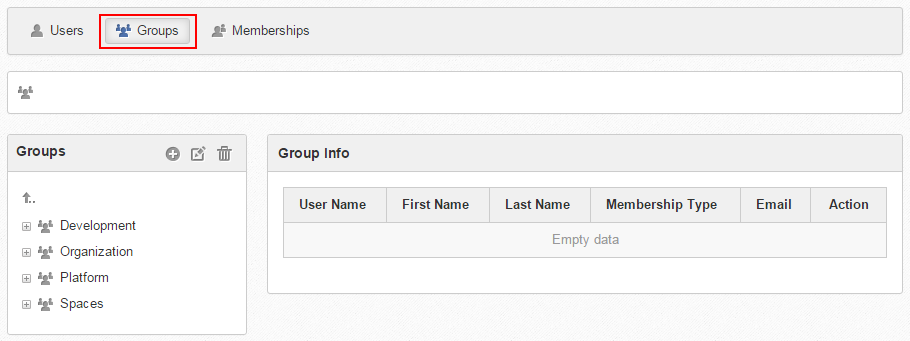
By default, all existing groups will be displayed on the left panel. The right panel shows information of the selected group and of its members with the Add Member form.