If you forget your password, you can request the system to send you a link to reset it. The link will be sent to your email. It helps if you forget the username also, but it requires an email that is set in your account properly.
In Login screen, click Can't access your account? link.
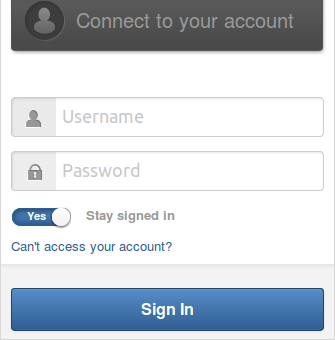
In next screen, input your username or email, then click .
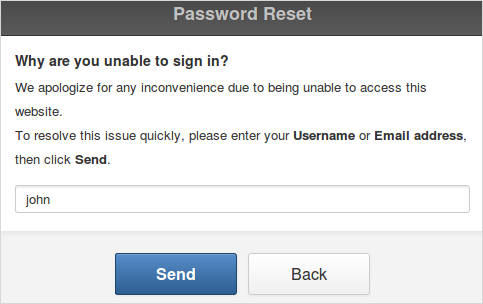
Check your mailbox. The email looks like this:
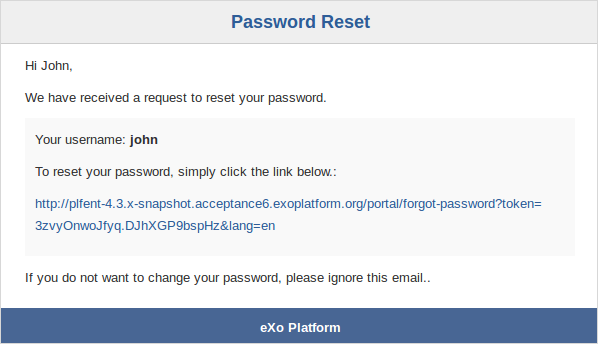
Click the link in the email, then input your new password and click .
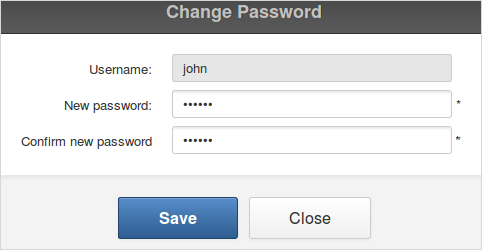
If the password is saved successfully, a popup will notify you in seconds, then you are redirected to the Login screen.
In case the link has been expired already, you will see a notification like this:
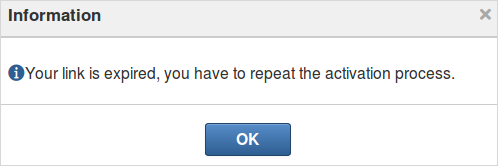
The link expires as soon as you successfully reset the password, or after 1 day by default. The system administrators can configure the expiration time.