Once you have finished uploading or sharing a file to the Documents application of the PRODUCT TEAM space, one new activity will be created on Activity Stream.
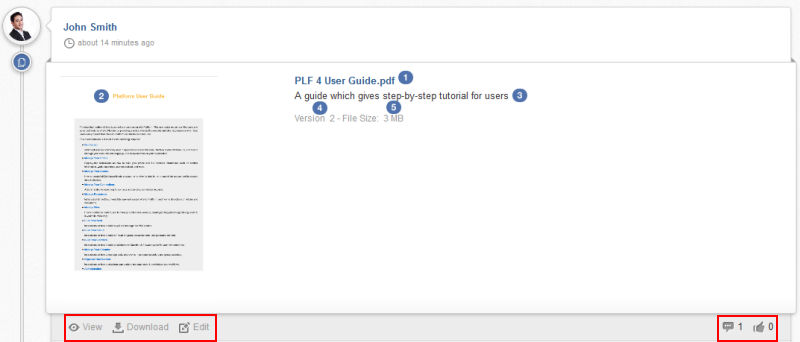
Here, you can see the following main information of the uploaded file:
The file name
 or title
or title  , if any.
, if any.The file description
 , if any.
, if any.The file version
 and size
and size  , if any.
, if any.
Note
If the uploaded file is an image, the preview image will be displayed on the activity content as a thumbnail.
If the uploaded file is of PDF or Office, the preview image will be its first page.
If the activity is a document sharing action, a label "shared a document" will be attached to the activity content.
From Activity Stream, you can:
Click
 to view the document in a larger window.
to view the document in a larger window.Click
 to download the document.
to download the document.Click
 to go directly into the Documents application and edit this document.
to go directly into the Documents application and edit this document.Click
 to give your idea.
to give your idea.Click
 to show your liking to the uploaded document.
to show your liking to the uploaded document.