Only the space managers have permission to delete their spaces.
Open the Spaces pages, then select the All Spaces or My Spaces tab.
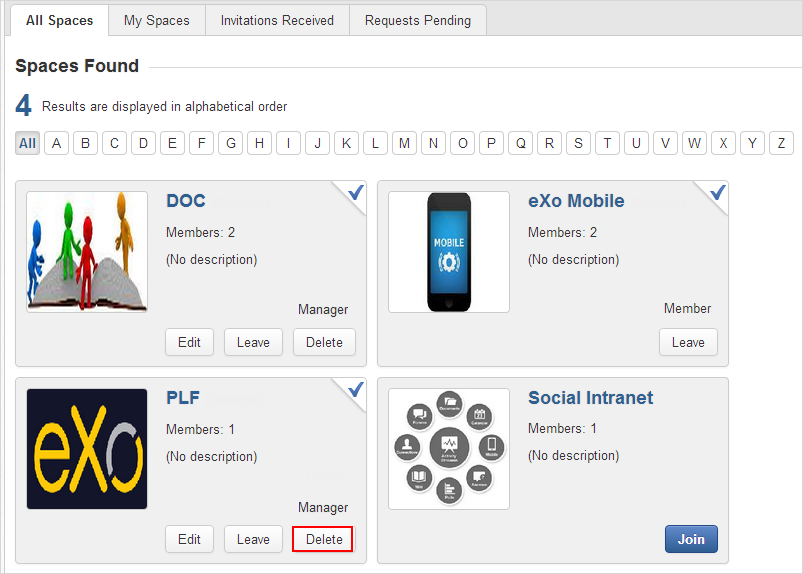
Click under the space name which you want to delete.
Click OK in the confirmation message to accept deleting the space.
Note
When a space is deleted, all information and navigations related to that space are also deleted.