In this scenario, you add a content using Sites Explorer. Then to make it displayed in the Teleport page, you will add category for it.
You will use the Product template. For that you need to create a folder that allows children of type acme:product.
Login as Mary.
Click → → .
Open /acme node (be sure that you are in Sites Management drive).
Click and create a folder named products with the custom type Content Folder.

Select the newly created node, then click → .
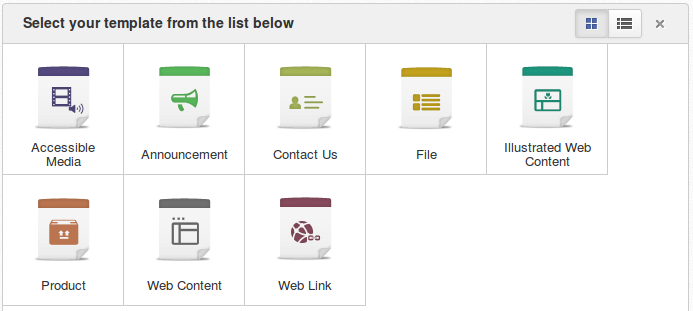
Input name as Teleport Scroll, attach an image if you want and complete the product description. Then, click to finish.
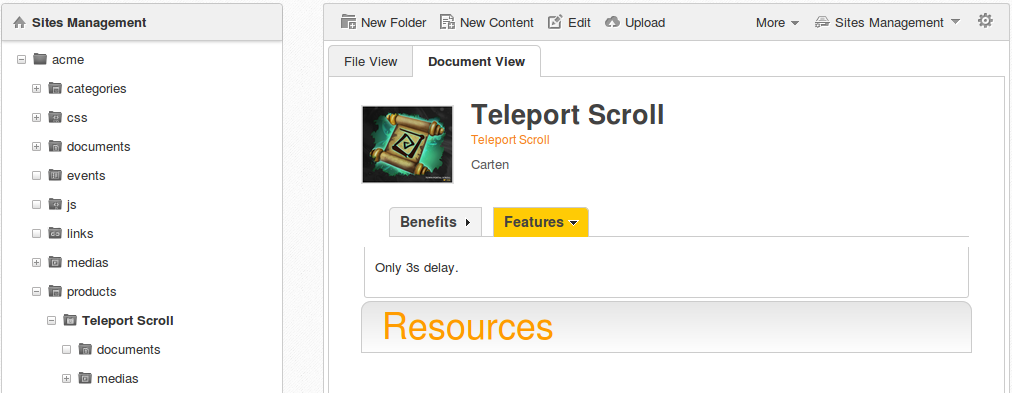
Click → and add the product to the powers/Teleport category.