To view details of a category in Answers, simply click the category from the Categories list in the left panel. Its questions and details will be shown in the right panel.
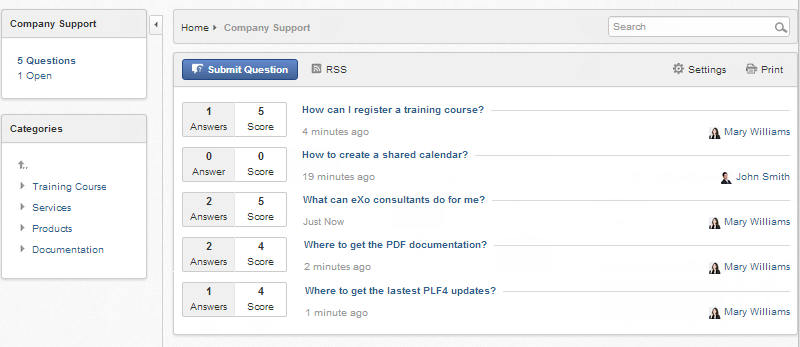
Here, you can view all activated questions of this category, some basic information of questions, such as authors, scores, number of answers.
To view details of a question, simply click it to open its details, including its content, answers and comments, uploaded files. Here, you can also preview the attached image, or download the attached files.