The hotkey manager enables you to customize hotkeys applied for eXo IDE. If your customized hotkeys are matching with browser hotkeys, only eXo IDE hotkeys work out.
If hotkeys of the browser and of eXo IDE are not overridden, they will work as usual.
Customizing your own hotkeys
Go to → from the top menu to open the Customize hotkeys form.
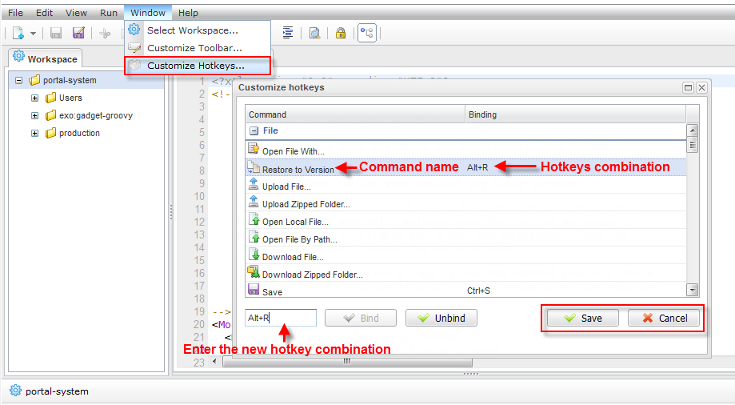
The Customize hotkeys form lists all commands with their respective binding hotkeys.
Click your desired action in the Customize hotkeys form.
Enter the hotkeys combination in the Hotkey field. The first key should be Ctrl orAlt.
If the hotkeys combination is not already assigned to another command, the button will be active. Otherwise, the error message is shown under the Hotkey field. For example:
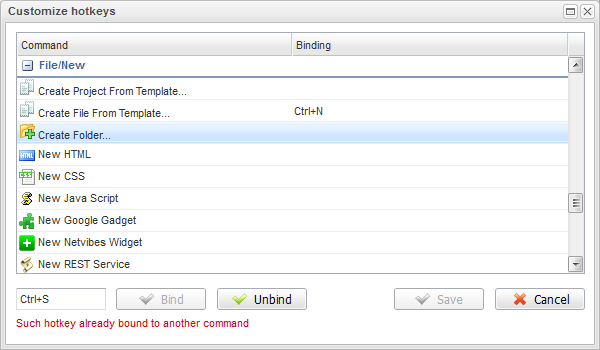
Click .
Click to accept your new settings on the server.
Unbinding hotkeys for a command
Open the Customize hotkeys window.
Select your needed command in the list grid.
Click .
Click to accept your new settings on the server.
Note
You cannot make any changes on hotkeys of the Editor hotkeys group, because they are reserved and used in editors. These hotkeys also cannot be re-applied for other commands. To see these hotkeys, scroll down the end of the Customize hotkeys form and click the plus icon next to the Editor hotkeys.
To bind the hotkeys which are the same as the predefined hotkeys, except those of the "Editor hotkeys" group, you have to select and unbind the predefined hotkeys first.
The following is the list of predefined hotkeys:
Default global hotkeys
| Hotkeys | Functions |
|---|---|
| Ctrl+F | Find/Replace |
| Ctrl+D | Delete a line |
| Ctrl+L | Go to a line |
| Ctrl+N | Create file from template |
| Ctrl+S | Save file |
Non-changeable hotkeys within editors
| Hotkeys | Functions |
|---|---|
| Ctrl+Space | Auto-complete |
| Ctrl+B | Make text bold |
| Ctrl+I | Make text italic |
| Ctrl+U | Make text underlined |
| Ctrl+C | Copy selected text |
| Ctrl+V | Paste copied text |
| Ctrl+X | Cut selected text |
| Ctrl+Z | Undo typing |
| Ctrl+Y | Redo typing |
| Ctrl+A | Select all |
| Ctrl+Home | Go to the beginning of document |
| Ctrl+End | Go to the end of document |