Each content displayed on the WCM site is able to be modified. There are two ways to do this.
On-site
Select from the top navigation bar and tick the checkbox to edit your site content on-site.
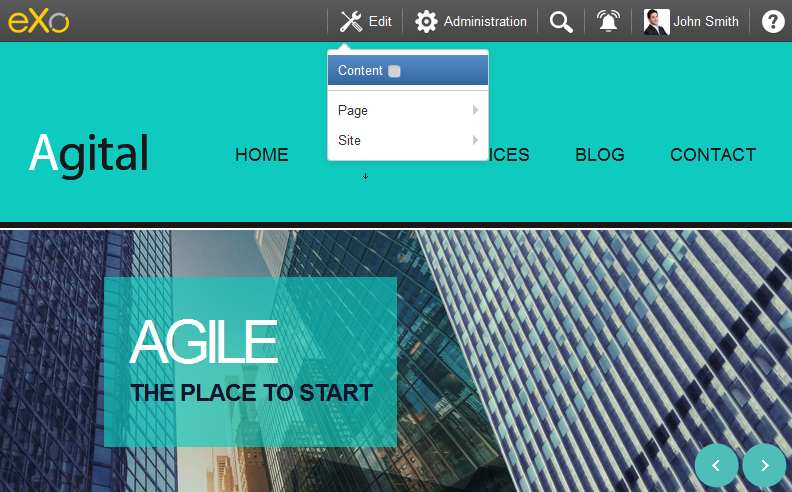
Hover your cursor over any content that you want to edit. For instance:
Navigation bar:
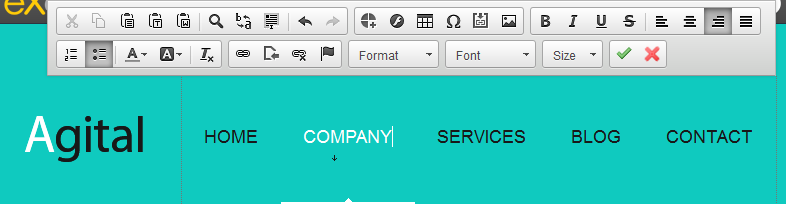
Logo:
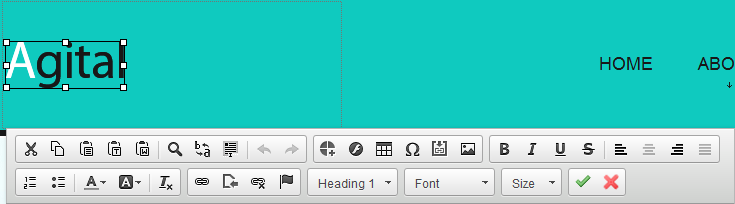
Articles:
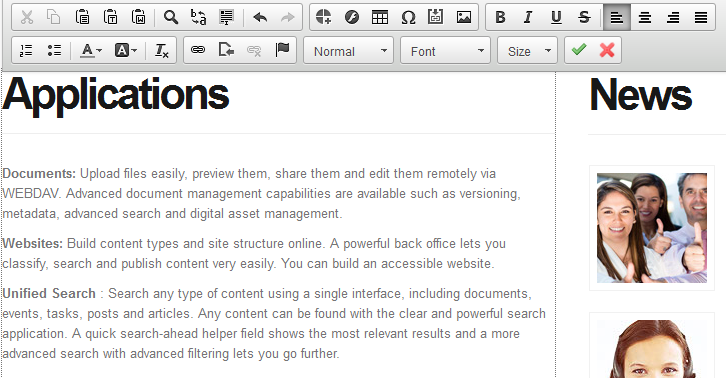
Via Sites Explorer
To modify a content by this way, you need to find exactly where its sources are located.
Go to → → .
Look for the content that you want to edit under the WCM folder. For example:
Navigation bar:
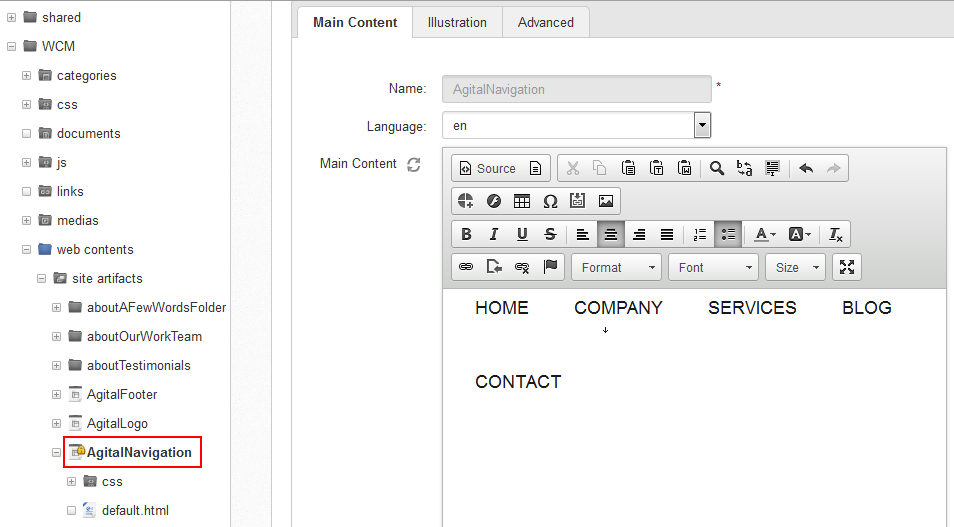
Logo:

Note
The updated content needs to be published again, see this guide for more details.