Warning
You are looking at documentation for an older release. Not what you want? See the current release documentation.
Select the template type tab (Documents, Actions or Others).
Click at the bottom to open the Template Form window.
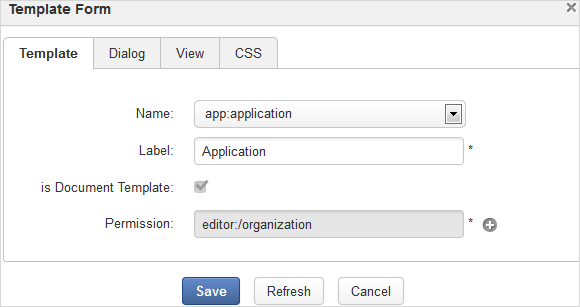
Note
The is Document Template checkbox is selected by default when you select the Documents tab. However, this checkbox is disabled by default when you select the Actions or Others tab.
Select the template type from the Name drop-down menu.
Specify a name for the template in the Label field.
Click
 next to the Permission field to open the Select Permission dialog.
next to the Permission field to open the Select Permission dialog.
Optionally, select the Dialog tab, View, and/or CSS and enter the value in the input-text box.
Click to create the template.