Warning
You are looking at documentation for an older release. Not what you want? See the current release documentation.
Private messages will not be moderated and only viewable for recipients. Only logged-in users can do the following actions on private messages:
1. Click the username or avatar of the user you want to send message, then select Send Private Message from the drop-down menu.
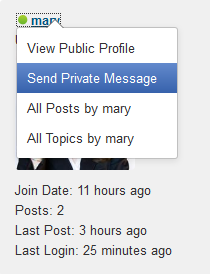
The Private Messages form will appear.
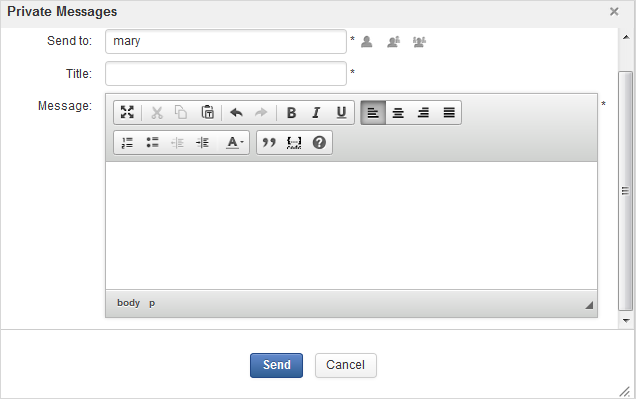
2. Enter the username of the other recipients;
Or, click the icons next to the Send to field to select more others (if you want to send to many users at the same time). Note that if you select a group with the * membership, all users of that group will receive the message, regardless of their membership role.
3. Type your message title and content.
4. Click to send the message.
When you have received a private message, there will be a notification on your User bar.

Click
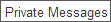 to open the
Private Messages
form.
to open the
Private Messages
form.
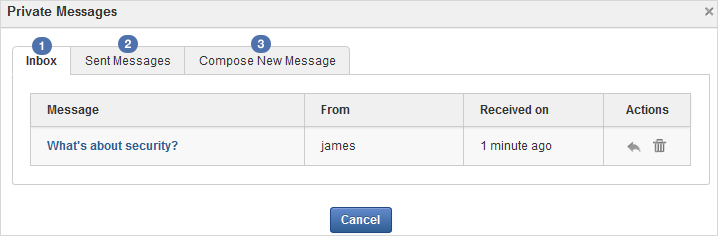
Details:
 Inbox: Where to view or delete received messages.
Inbox: Where to view or delete received messages.
Click the message title to see its content.
Click
 to reply the message. You will be redirected to the Compose New Message tab.
to reply the message. You will be redirected to the Compose New Message tab.

Enter the message content into the Message field, then click .
Note
You can also send your message to other users. See here for more details.
Click
 to delete the message.
to delete the message.
 Sent Messages: Where to view or delete your sent messages.
Sent Messages: Where to view or delete your sent messages.
 Compose New Message: Where to compose new messages.
Compose New Message: Where to compose new messages.