If you are already granted the Call permissions by your administrator and have set up Driver Installer on your client, you are able to place calls within eXo Chat.
To make sure that Video Calls is correctly functional, pay attention to the cam icon integrated with chat icon on the top navigation bar.
Note
To be able to make calls with eXo Chat, you should install add on.
In the chat window, select your contact and click  .
.

If you perform a group call, the connecting window will be like this:
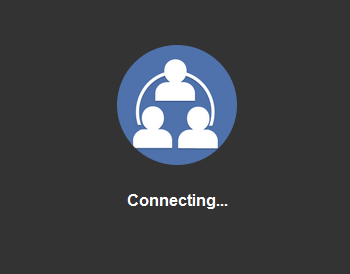
And, the Call button in another members' chat windows becomes  .
By clicking this button, they will join the group call.
.
By clicking this button, they will join the group call.