Warning
You are looking at documentation for an older release. Not what you want? See the current release documentation.
You can easily get the link of any activity or comment from the activity stream to share with others. With this feature, you can bring the attention of other users to an activity/comment without the need to mention them.
Getting permalinks of an activity
Hover your cursor over the activity you want to get the permalink, then click on the link icon
![]() that appears.
that appears.
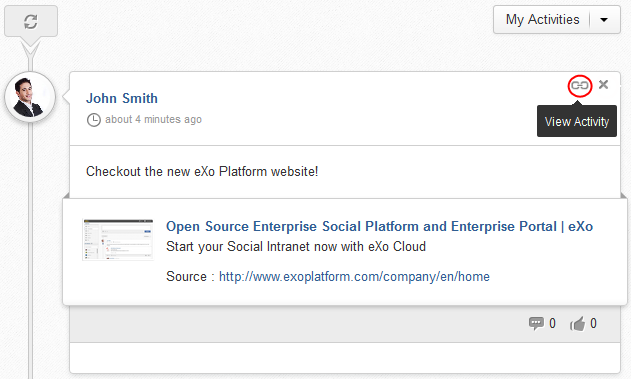
This permalink will then take you to the activity with all comments expanded.
Getting permalinks of a comment
Hover your cursor over the comment you want to get the permalink, then click on the link icon
![]() that appears.
that appears.

This permalink will then take you to the activity in which the comment is highlighted.