Warning
You are looking at documentation for an older release. Not what you want? See the current release documentation.
Steps to post status updates through the Activity Stream.
Steps to refer to someone in your activity composer or comment box.
Steps to add a link or file to your status and share it on Activity Stream.
Steps to remove activities or comments from Activity Stream.
Steps to comment on an activity that allows you to get ideas, answers, and any additional information.
Steps to show you reaction (like/unlike) towards an activity.
Getting permalinks of activities/comments
Steps to get permanent links of activities/comments.
After logging in, you will be directed to the Intranet homepage as below.

You can see activities of other users by clicking their display name to reach their profile page, then selecting Activity Stream. However, for people that are not in your connections, you only can view their activities but cannot post, comment or like on their activity streams.
The homepage also aggregates activities from spaces, so you can keep track of their activities without visiting every space. For example, when there is a new post in a forum of a given space, it is displayed in Activity Stream of the space and of the Social Intranet homepage.
You can filter what you want to see on the homepage:
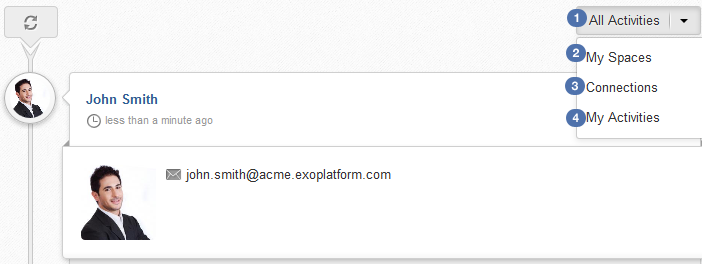
 All Activities: shows all activities from spaces, connections and your activities. This stream is selected by default.
All Activities: shows all activities from spaces, connections and your activities. This stream is selected by default. My Spaces: only shows activities created in spaces where you are member.
My Spaces: only shows activities created in spaces where you are member. My Activities: shows your activities (inside and outside a space) and activities where you were mentioned in, that you liked or where you left comments.
My Activities: shows your activities (inside and outside a space) and activities where you were mentioned in, that you liked or where you left comments.
To access your Activity Stream page, click your display name on the top navigation bar, then select My Activities.

You will be then directed to your Activity Stream page.
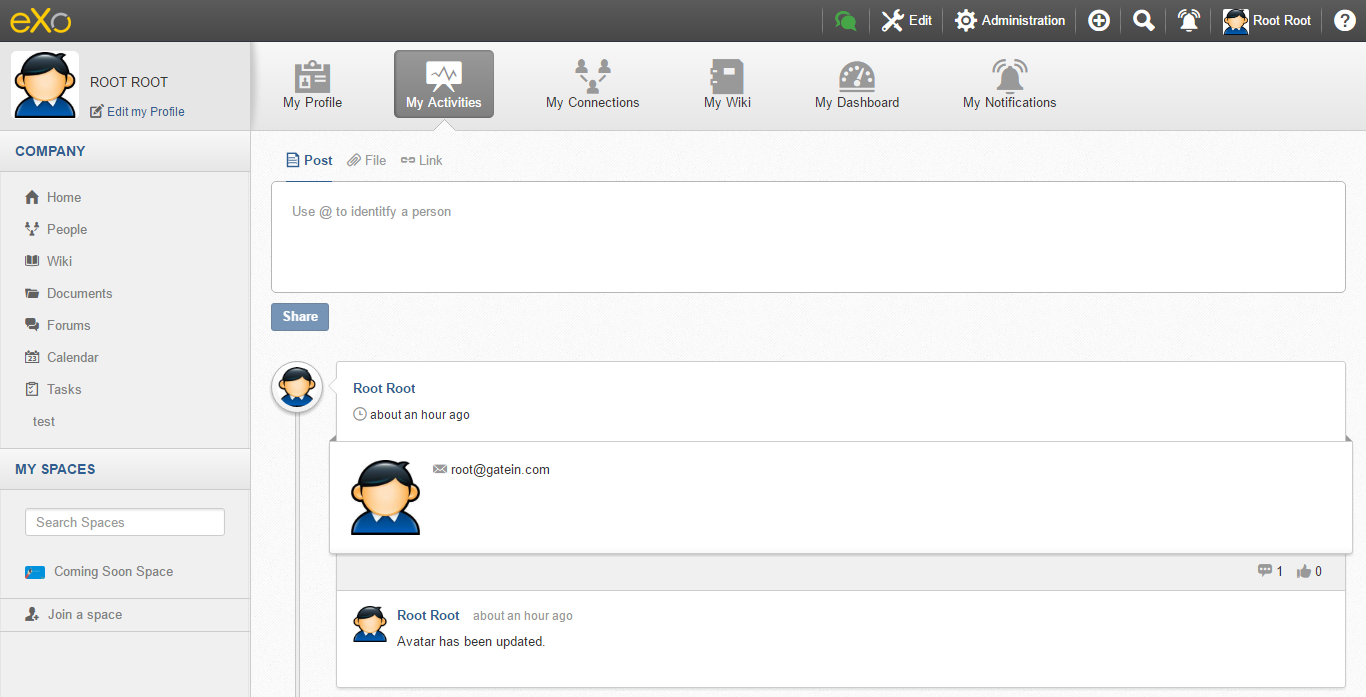
Note
In Activity Stream, the order of activities is based on the last date when you create a publication action, or post a new comment. This means the last publication or comment will be auto-updated and pushed up to the top of the Activity Stream so that you will not miss any recent activities.
