Warning
You are looking at documentation for an older release. Not what you want? See the current release documentation.
By posting a status update message in the activity streal, you can tell your connections and other space members what you are working on or ask for their help or ideas.
On the Activity Stream, you can enter a message in the Activity Composer through one of these three tabs :
Post: lets you post a simple message.
File: lets you to post message with a file attached.
Link: lets you post a message with a link attached.

A formatting toolbar appears once you click in the activity composer. It lets you change the formatting of your message and preview how it will look once posted.

The formatting tools are:
Bold, Italics, and Clear formatting.
Numbered and bulleted list.
Quotes.
 Hyperlink.
Hyperlink.
 Image.
Image.
Adding a link in the activity composer

When you click on the link button, a popup appears containing an URL area for the link and a text area for the URL label.
As a second way to display the popup, a click on Link after a right click on the mouse displays the popup.
Once the Insert URL form popup is confirmed, the URL Label will be displayed colored in Blue.
Adding an image in the activity composer
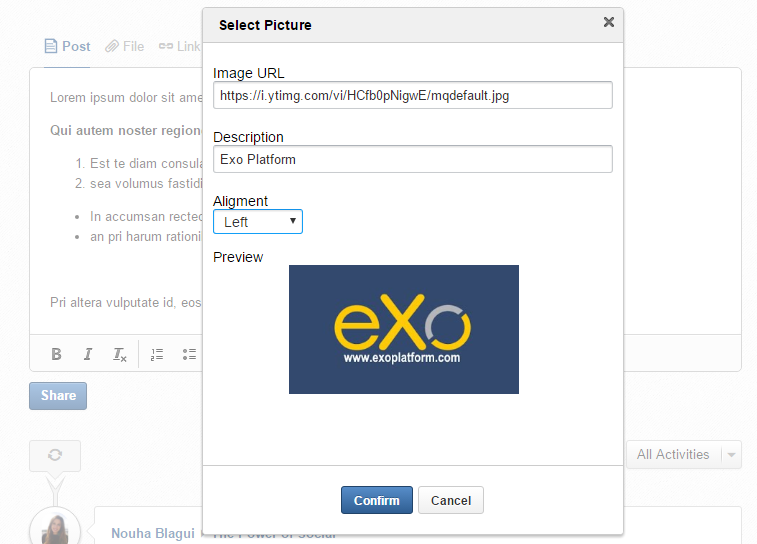
Clicking on the image button will open a popup containing:
A text area for the image URL.
A text area for the image description, it appears on a tooltip when we mouse over the image.
An Alignement Selector (Left or Right).
An image area to display the image on the URL added before validation.
Tip
A double click on the inserted image in the activity composer will open the popup.
Click Post to post your message in the activity stream.
Your new activity will appear in All Activities and My Activities.
Note
Once you have posted your activity with the selected My Spaces filter, you are redirected to Activity Stream which is at the All Activities filter.