Warning
You are looking at documentation for an older release. Not what you want? See the current release documentation.
You are allowed to delete your activities/comments that you created, and those in your activity stream and in the space where your are the manager.
Change the activity filter to All Activities or My spaces to view all of your activities.
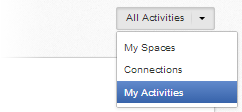
Hover your cursor over the activity you want to delete, then click
 that appears.
that appears.
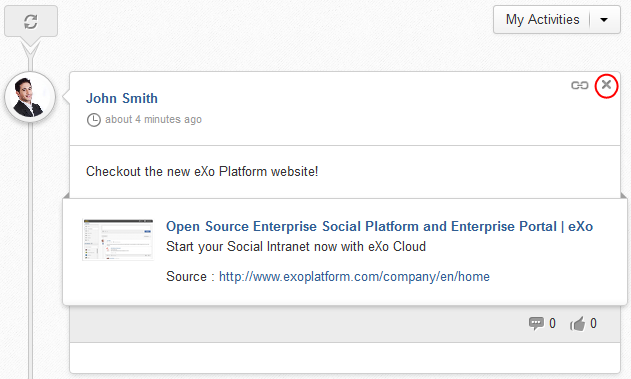
Click OK in the confirmation message to accept your deletion.
Note
As an eXo Platform user, you can only delete your own activities.
If you are manager of a space, you can delete any activities related to this space.