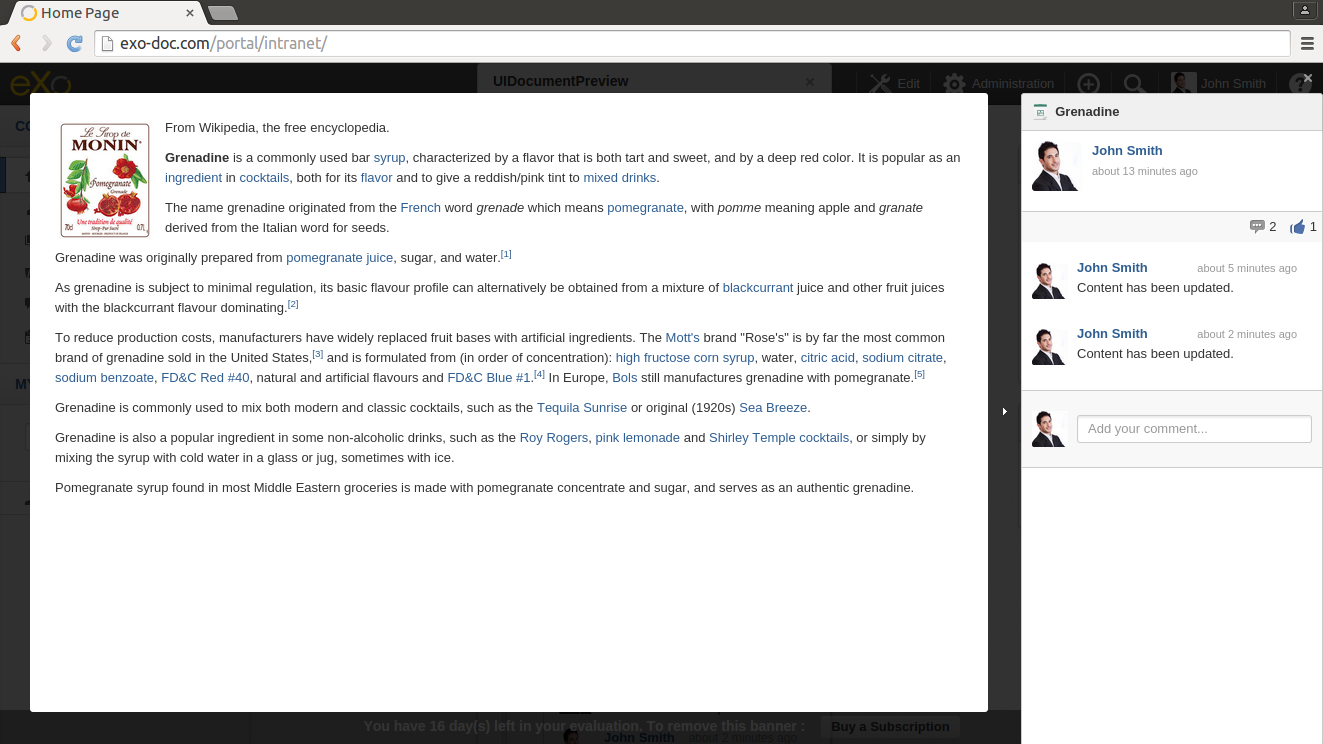Warning
You are looking at documentation for an older release. Not what you want? See the current release documentation.
The Documents application allows users to build custom content types and provides some built-in content types. It also provides a viewer for common file types so users can read Office documents, view images or play videos directly from the activity stream.
When a document is viewable, a button appears below the document's thumbnail. If a document is not viewable, no button appears, only the button appears under the document's thumbnail. See the screen shot for an example of this:

The following types are viewable:
Printable files: pdf, doc (and other Office files) or any other type of files JODConverter supports. See the full list of types at JODConverter, Administrator Guide.
Images: png, jpg, jpeg, gif.
Audios/Videos: mp3, mp4.
ECMS content, either custom or built-in templates, such as a web content template.
For these viewable types, when you click a document preview thumbnail in the Activity Stream or select the View Document menu from Documents in the left navigation pane, the Document Viewer opens. The viewer provides a large viewing area and some functions, such as Search, Download and Print.
Tip
To exit the Viewer, hit Esc key or click X icon at the top right corner.
Note
The Comment pane, where you can comment on or like a post, is only available when you view a document in the Activity Stream.
If the document is an unknown type, you must download it to your local machine and open it with another application.
Office documents and pdf files
You can always view pdf files, whereas Office documents require JODConverter to be installed on the server. If you cannot view an MS Word file, for example, contact your administrators.
For these file types, the Document Viewer provides maximized reading estate and all the functions listed.

Page Navigator
Although you can simply scroll to go to another page, the Page Navigator provides many page selectors (e.g. previous, next, first and last page links, page number selector). You can also show/hide the Page Thumbnail pane by clicking the leftmost icon in the toolbar. Click it again to close it.
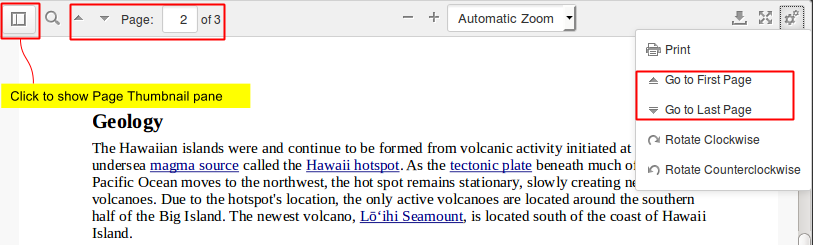
Search: Click the Search icon
 to open the Search bar and click it again to exit.
to open the Search bar and click it again to exit.
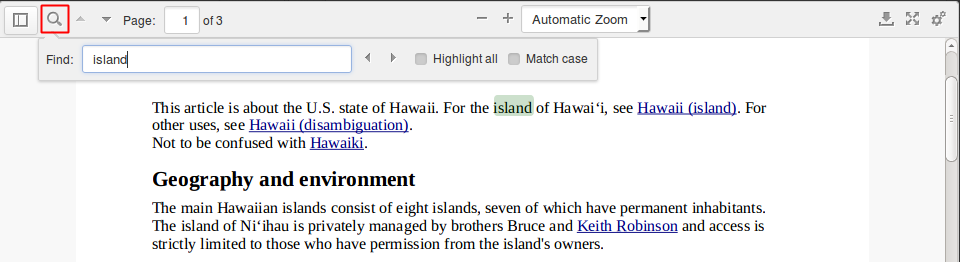
Download: Click the Donwload icon
 to download the file.
to download the file.
Full screen mode: Click the Switch to Presentation Mode icon
 to read in full screen. Hit Esc key to exit this mode.
to read in full screen. Hit Esc key to exit this mode.
Print: Click the Tools icon
 then select Print.
then select Print.
Comment: You will see the Comment area on the right side when you open the viewer. If it is hidden, you can bring it back by clicking the rightmost arrow icon.

Like: In the Comment area, click the Like icon
 to like the post. Click it again to unlike.
to like the post. Click it again to unlike.
For viewable media types, the available functions are Download, Comment and Like.

Note
Audio/Video playback may require appropriate browser plugins. A message like "Video format or MIME type is not supported" indicates that you may need to install or enable some plugins for that media type.
If the document is ECMS Content, it is viewable. The following screenshot shows illustrated web content, which is one of the built-in templates.