Warning
You are looking at documentation for an older release. Not what you want? See the current release documentation.
This function is used to change the content name.
Select
 from the Right-click menu or on the Action bar.
from the Right-click menu or on the Action bar.A mini-form which contains the current content name will pop up:
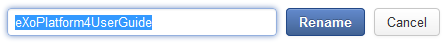
Give the new name in the input field.
Click to accept your changes. The title of your content is changed into Renaming... while being in process.