Warning
You are looking at documentation for an older release. Not what you want? See the current release documentation.
eXo Platform supports you to view all information of a document, such as name, title, type, owner, created and modified dates.
To view information, simply select 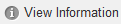 from the Right-click menu or on the Action bar.
from the Right-click menu or on the Action bar.
The View Information form appears as below.

This function allows you to view metadata attached to the uploaded file (nt:file).
Open the document (nt:file).
Click
 on the Action bar to open the View Metadata form.
on the Action bar to open the View Metadata form.
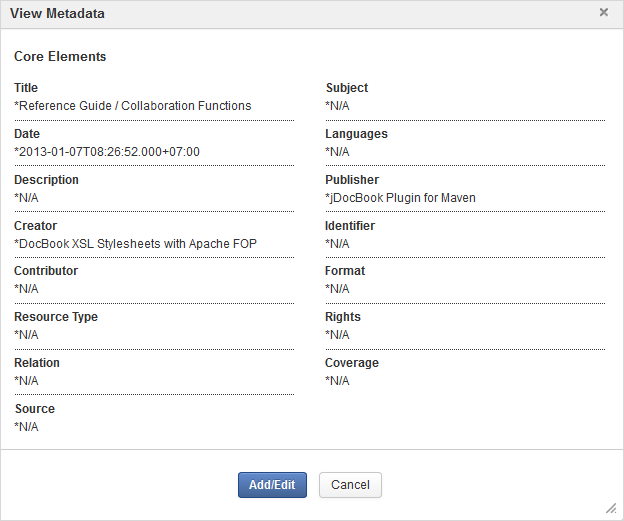
Click at the bottom of the View Metadata form to add or edit metadata to open the Add/Edit Properties form.
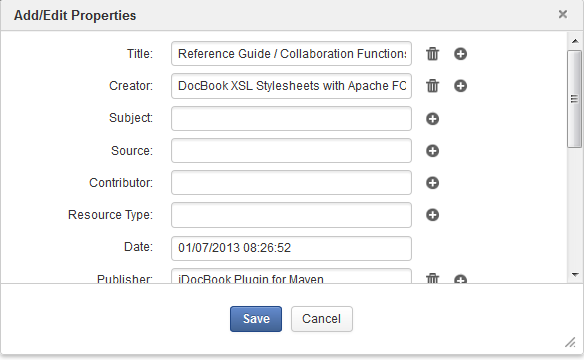
Complete the desired fields in the Add/Edit Properties form.
Click
 to add further metadata for each field.
to add further metadata for each field.Click
 to remove corresponding values.
to remove corresponding values.
Click to accept your changes.