Warning
You are looking at documentation for an older release. Not what you want? See the current release documentation.
In eXo Platform, you can create new content in any folders or directly in a CLV with Incontext Editing. However, to facilitate the content management, categories which are usually used to sort and organize documents make your desired searches more quickly. Also, creating content inside a category helps you manage and publish them effectively.
After creating a document, you should categorize it by adding it to a category. Otherwise, documents should be created right in a category and links to those documents will be automatically created in the category. In eXo Platform, categories are stored in JCR.
Creating content in a category
Click
 → →
on the top navigation bar.
→ →
on the top navigation bar.
Open the drives list, and select a drive that has categories, for example, Collaboration.
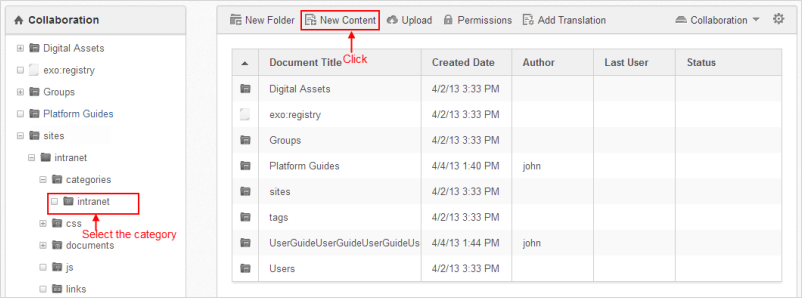
Select a category where you want to add new content.
Click
 on the
Action
bar to create the new content. See the
Creating new web content
section to know how to add new content. The new content is stored in the category as a symlink and also
stored in
also stored in another folder depending on the target path configured while creating a category tree by
Administrator.
on the
Action
bar to create the new content. See the
Creating new web content
section to know how to add new content. The new content is stored in the category as a symlink and also
stored in
also stored in another folder depending on the target path configured while creating a category tree by
Administrator.
To view the content, simply click the Symlink.
