Warning
You are looking at documentation for an older release. Not what you want? See the current release documentation.
To use your Task Management application effectively, there are some terms that you should be aware of:
Projects: Containers of tasks.
Management views: Two views (Board and List) that provide you with different ways to manipulate your tasks.
Project workflow: The list of statuses that tasks in a project can take. By default, a new project will have the following workflow: To Do, In Progress, Waiting On and Done. Alternatively, you can change the project workflow later in the Board view.
Note
Changing the default workflow for new projects is done only by the administrator, see this section for more details.
Sub-project: A project can have any number of sub-projects and a sub-project can also have an unlimited number of smaller sub-projects. These sub-projects will inherit permission and workflow from their parent project at the creation time and you can change them later.
Space project: For each new space, a project with the same name will be automatically created when the Task Management application is added to the space.
The Task Management overview is divided into three main areas, including left, central and right panes.
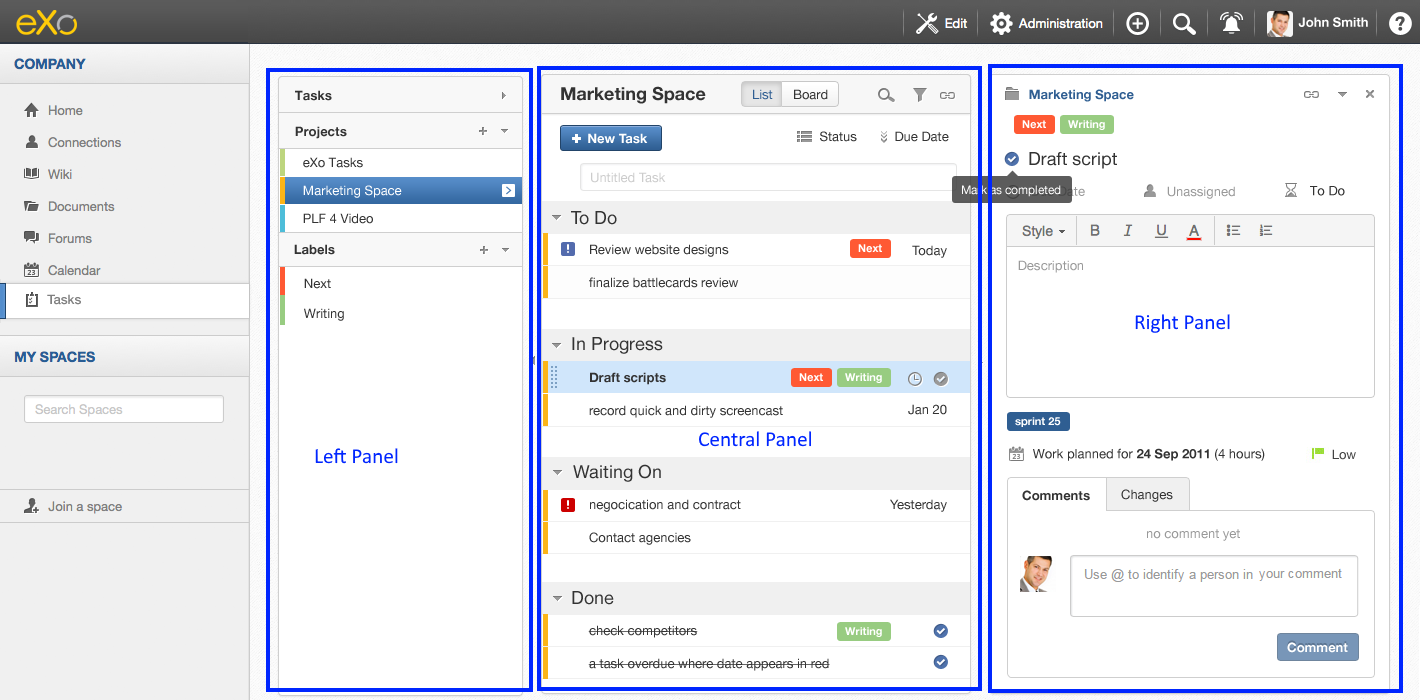
The left pane
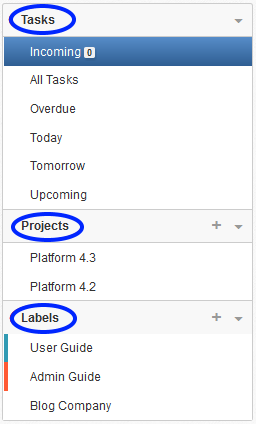
This pane includes three sections:
Tasks: manages tasks individually by left filters. These filters are:
Incoming: filters tasks that are not yet assigned to a project. This filter also excludes completed tasks by default, but you can change this by using the top Filter feature.
All Tasks: shows unfiltered list of all tasks assigned to the current user.
Overdue: filters tasks with a past due date.
Today: filters tasks that are due today.
Tomorrow: filters tasks that are due tomorrow.
Upcoming: filters tasks that are due in future.
Projects: manages tasks by projects. Specifically, you can manage the workflow of tasks that are assigned to a project.
Labels: manages tasks by labels. You can set any label on a task to classify it for you to manage your tasks more easily.
The central pane
This pane is used to display tasks filtered via the left pane and top Filter. In case you are in a project, a Board view is provided so that you can manage the project's tasks more easily.
The right pane
This pane displays details of the task that is selected from the central pane where you can modify any information of the task.
Note
Inside spaces, the Task Management overview is similar as above, but the project list is filtered to display only projects that are accessible for the members of the spaces. Besides, there will be no Incoming filter on the left menu and clicking on a label will display only the tasks with the selected labels in the spaces' projects.