Warning
You are looking at documentation for an older release. Not what you want? See the current release documentation.
After registering your installation to benefit from eXo Platform community advantages, you are asked to set up administrators accounts.
This screen appears allowing you to fill in information for users promoted as the administrators of the platform:
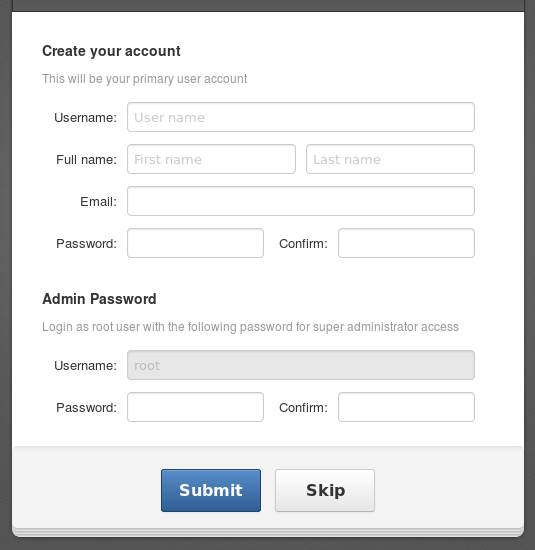
In the first part of the screen, the user will belong to the group /platform/administrators. The second part of the screen allows you to redefine the super user root password.