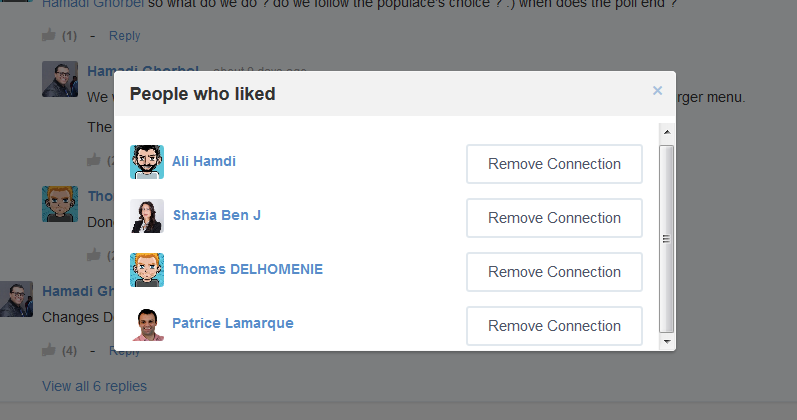Warning
You are looking at documentation for an older release. Not what you want? See the current release documentation.
With eXo Platform 5, it is possible to express emotion on a user's comment to a status or any other activity by liking the comment.
Under the comment text, a like icon is displayed ![]() which has 2 statuses:
which has 2 statuses:
The active status: When a user clicks on the like button, it turns to blue color.
The inactive status: The button is greyed when it is unclicked or clicked twice i.e first for liking and the second for removing like.
Clicking on the like button adds a number between brackets which indicates the number of users who already liked the comment. If the like button is already clicked and the user reclicks on it, it becomes inactive and the number is decreased by 1.
Mousing over the number between brackets shows a popover which indicates the persons who liked the comment.

If the number of likers is more than 10, the pop over shows 9 usernames and "X-9 more". To view the full list of usernames, you should click on the number between brackets.
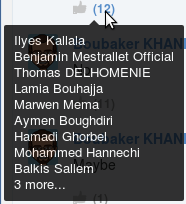
Clicking on the number between brackets displays a popup named People who liked which lists the users who clicked the comment. The pop up contains:
The user avatar.
The user name.
And one of these three buttons ahead each liker name:
to delete a user from your connections.
to cancel a user invitation.
to send an invitation to a user or accept his invitation.

Liking comments on documents preview
The like on comments feature is available for the documents preview.
It behaves the same as in the activity stream:
Mousing over the number between brackets displays a pop up with the names of the likers in a list.
To display the whole list when the number of likers exeeds 10, you should click on the number between brackets which displays the form People who liked.