Warning
You are looking at documentation for an older release. Not what you want? See the current release documentation.
In addition to Liking comments feature in eXo Platform, it is possible to reply to a comment.
Under each comment, a Reply button appears allowing you to reply to that comment:

When you click on the Reply link, a comment composer appears with your avatar just below the last reply if it exists:
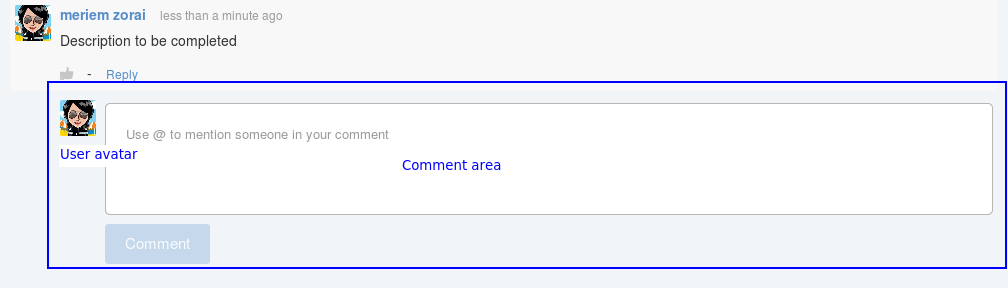
When you click on the comment composer to type your message, a rich text editor toolbar appears allowing you to format your text:
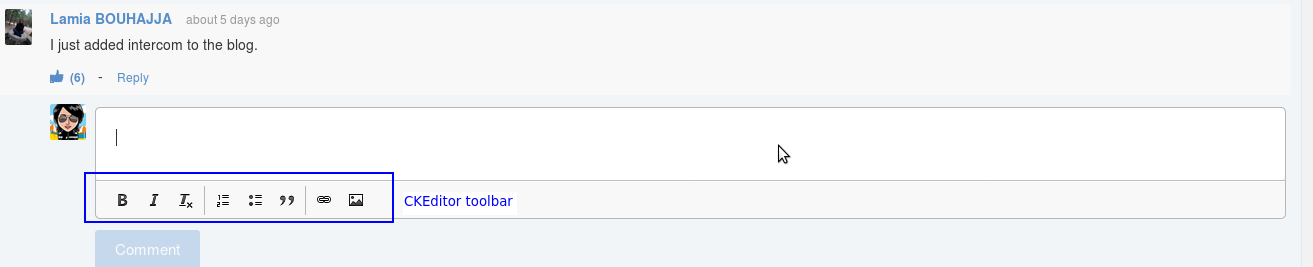
When more than two replies are posted to a comment, the replies are collapsed and a link to View all X replies (X is the total number of replies) is displayed allowing to view the whole replies.
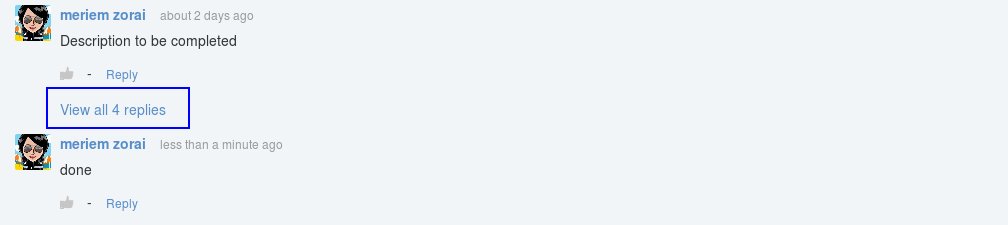
Note
Some other details about the reply to comment feature:
There is only one level of replies, it is the reply to comment. There is not a reply to a reply.
Deleting a comment with replies induces the replies deletion.
In addition to activity stream comments, the reply to comment feature is available for activities of these applications: Documents preview, forum and tasks.
Same as for comments, it is possible to like replies except in tasks application.
Reply to comment for Forum application
As mentioned above, the reply to comment is also available for forum posts activities:
When you reply to a comment in the activity related to a forum, the reply will appear as comment in the forum application which quotes the original comment.

When you post a reply to forum topic and quote the previous post, it will appear as a reply to the first comment of level 1 in the corresponding activity.
Note
When you use the quote option  of the CKeditor toolbar in the reply to comment, it will be considered as a simple quote.
of the CKeditor toolbar in the reply to comment, it will be considered as a simple quote.
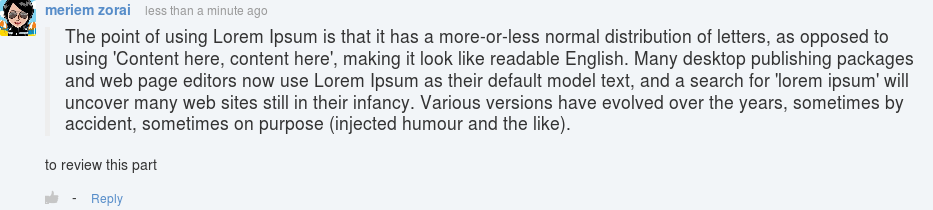
Reply to comment notifications
When someone replies to your comment, you receive an onsite notification which contains:
The avatar of the user who replied to your comment.
A label: "UserA has replied on one of your comments".
The reply timestamping.
The comment to which the user replied and if the comment is too long, an ellipsis of it.
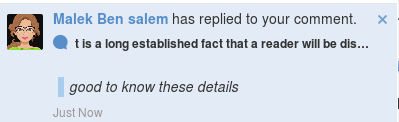
All the watchers of the activity i.e it's likers and the space's members if it is a space activity receive a simple comment notification.
When a user replies to an another user's comment to your activity:
The user who commented your activity receives a reply to comment notification.
You receive a simple comment notification.
If the email notification is enabled, you will receive an email when someone replies to your comment which contains:
The label "User X has replied to one of your comments. See below:"
Your comment content.
The source link i.e the platform link.
The user name who replied followed by his reply.
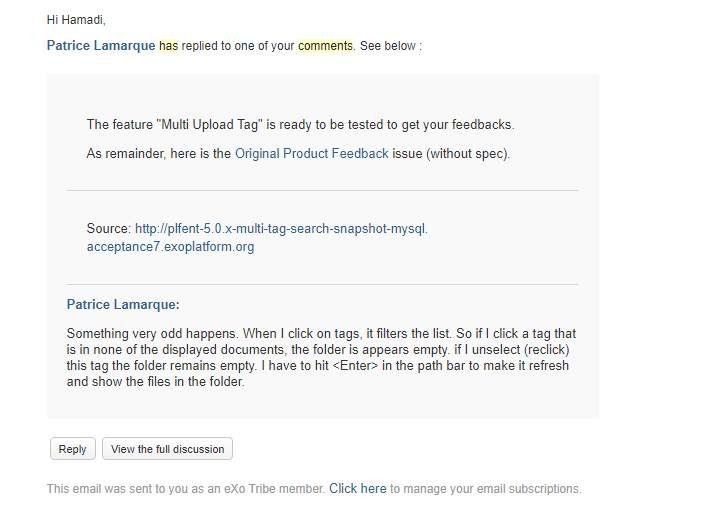
A new line in my notifications settings is added to manage reply to comment notifications:
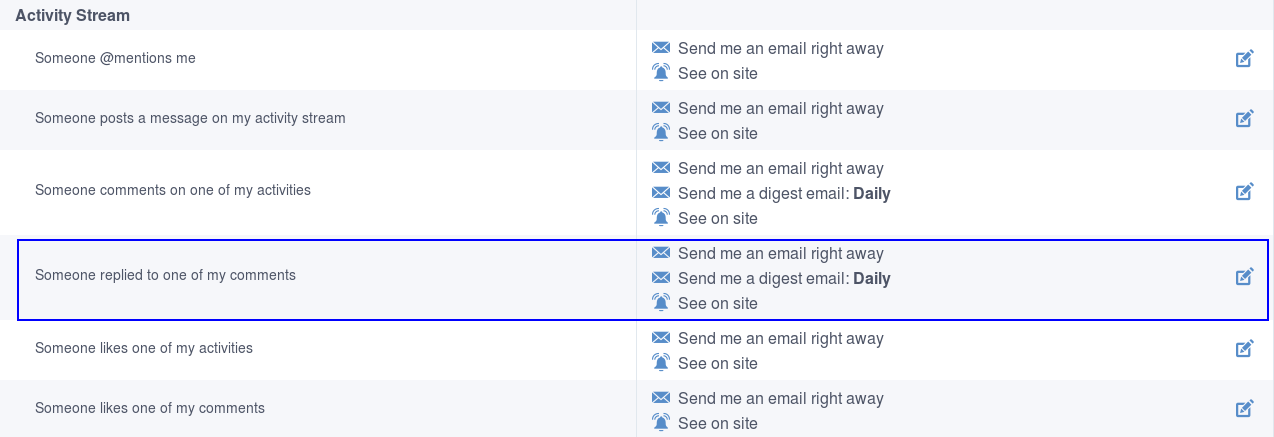
Default values are:
Send me an email right away: checked.
Send me a digest email: Daily.
See on site: checked.