Once you have made the following changes in the Edit form, new comments will be auto-generated on the document activity.
Adding/Removing a category

Changing the document's language

Adding/Removing the file source

Adding/Removing the document description

Adding/Removing the document title

Adding/Removing the document creator

For example:
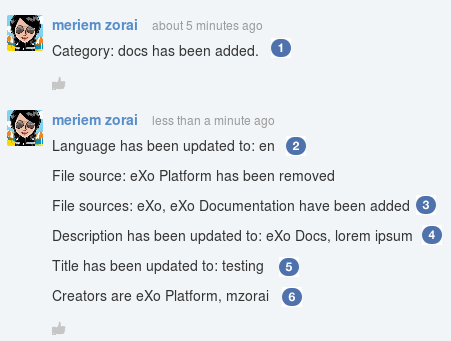
Note
For changes on the Content field, you need to pay attention to the followings:
If you remove the document content, there will be no comment on the document activity. However, in case your document is of image, PDF, Office Document, the preview image will be disappeared from Activity Stream.
If you upload a new content for this document, the activity content will be updated with a new comment.
Once you have made any changes on the document metadata, there will be a new comment on the document activity. For example:
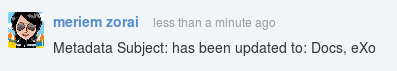
Once you have renamed a document, the new name will be updated on the document activity with a new comment informing about that.

Checking in a document does not result in any new comment on the document activity. However, a version number will be updated on the document activity.

Once you have added or removed a tag from the document, there will be a new comment on the activity for such changes.

Once you have commented on a document, there will a new comment on the document activity for such change.

However, there will be no comment or no update on the document activity if you edit or remove the comment from the document.
When you move a document to another folder, there will be a new comment on the document activity for such change.

If you delete any document from the Documents application, all activities related to this document on Activity Stream will be deleted without any comment or notification.